Device Management
Device Representation
A device in WorkBench is represented by a node in the navigation's device tree.
A device node can be in one of these states:
- Disconnected.
- Connected to a physical device through your network.
- Connected to a simulated device (sometimes called an "offline" device).
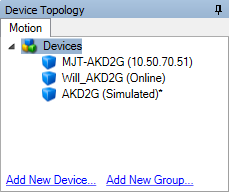
Device Identification
A physical device is identified by its serial number which should be unique to the device.
-
- When connecting to a physical device, WorkBench verifies you are connecting to the correct device using the identification stored in the project.
WorkBench warns you if the serial numbers are different and asks to continue.
Device Connection Information
Once you connect to a physical device through the network, WorkBench stores the connection information and reuses it in further connection attempts.






