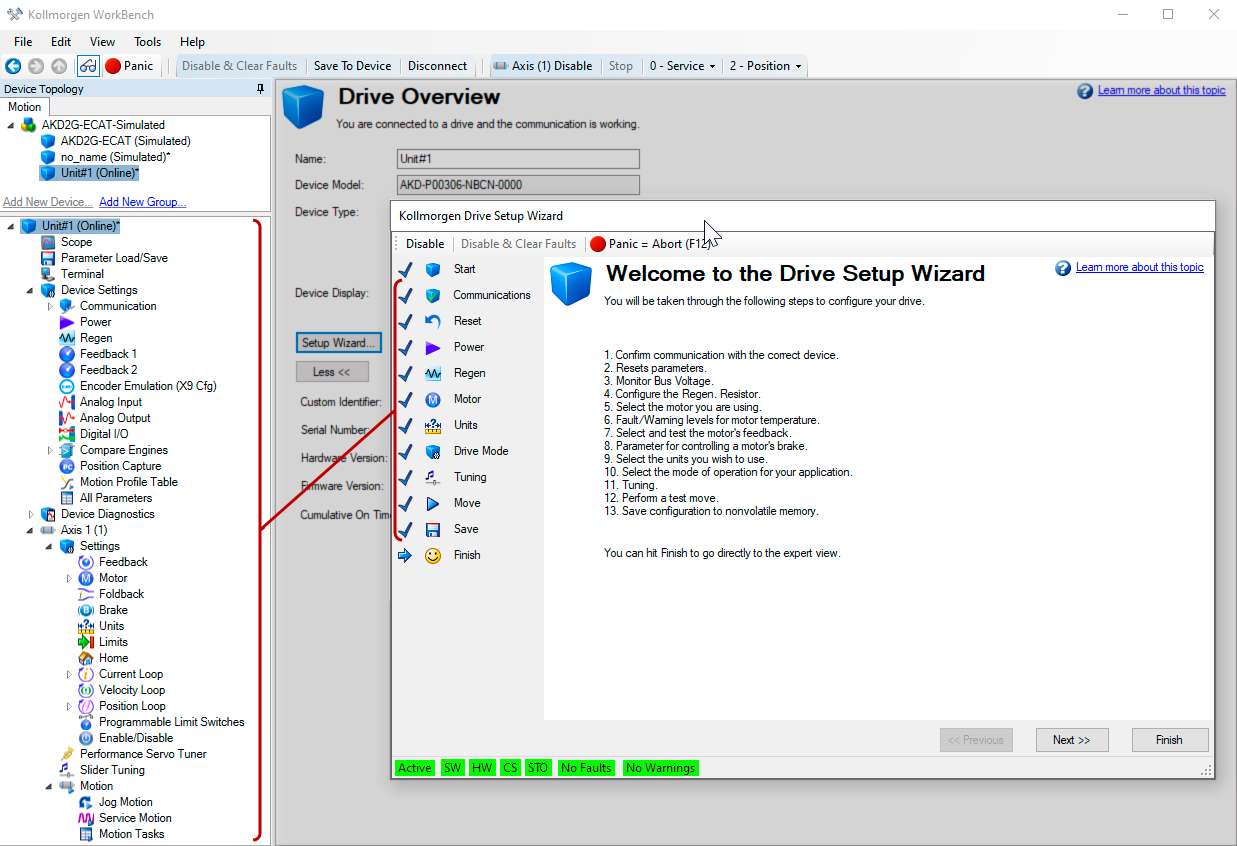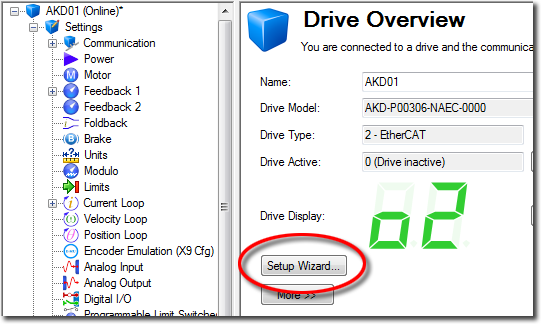AKD Setup Wizard
AKD Setup Wizard
The Setup Wizard contains step-by-step instructions for configuring a drive for the first time and generating a simple test motion. You can access the Setup Wizard from the Drive ![]() Overview screen of an AKD
Overview screen of an AKD
The Setup Wizard is useful during the initial setup. The wizard confirms your connection with the drive and leads you through a series of steps to quickly get your drive up and running. With plug and play feedback devices, several steps are skipped (feedback, brake) because the drive automatically configures these settings. For all systems, you can select the units you want to use, configure your operation mode, tune the system, and perform some simple jog moves within the wizard. Help is available for each step via the "Learn more about this topic" link. After you are comfortable with the basic system setup, you can save your settings to the drive and exit the wizard. All of the settings configured through the Setup Wizard are accessible and editable through the main expert view window.