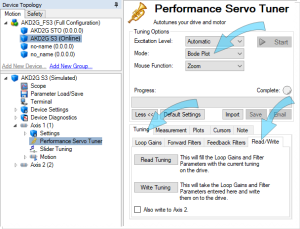Copy Parameters Between Axes
Replicating all or some of the tuning parameters from the master to the slave axis is often required during Gantry tuning. This may easily be accomplished in either of two ways.
Using the Scope View
This process assumes you have already fully configured the master axis.
- Click on the Scope view and select the Servo Gains tab.
The Copy Tuning Parameters shows the Source and Target axes.
- Click on Configure Copy to open the Copy Axis Parameters dialog.
- Select the parameters you wish to copy.
- Click the Copy to Axis 2 button.
- Click OK to close the dialog.
- If the parameters on the master axis change, you can click on the Copy button to repeat the last configured copy to the slave axis.
Using the Performance Servo Tuner View
This process assumes you have already fully configured the master axis.
- Click on the Performance Servo Tuner view and ensure the Mode is set to Bode Plot.
- Click on the Tuning tab and then the Read/Write tab.
- Click the Alse write to Axis 2 checkbox.
- After you click the Write Tuning button and the current axis is tuned, the Copy Axis Parameters dialog will open.
- Select the parameters you wish to copy.
- Click the Copy to Axis 2 button.
- Click OK to close the dialog.
Copy Axis Parameters dialog
This dialog allows you to define parameters that will be copied from one axis to another. The header defines the Source and Target values. Select or deselect parameters as needed. Source and Target values which are not identical are highlighted in red.
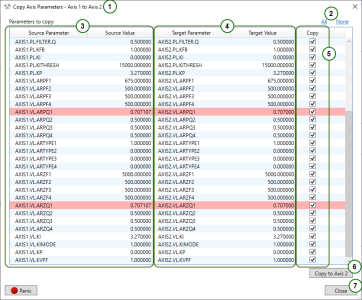
|