WorkBench Interface: Navigation
WorkBench includes Back and Forward buttons which allow you to navigate through the history of the views and devices you have visited. Additionally there is an Up button which takes you to the next highest level in the view tree.
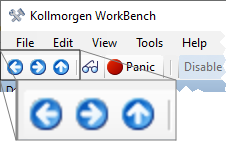
Additionally, the View tree may be navigated with your keyboard arrow keys, Up and Down move you through the tree, while the Left and Right arrow keys Close and Open nested items.



















