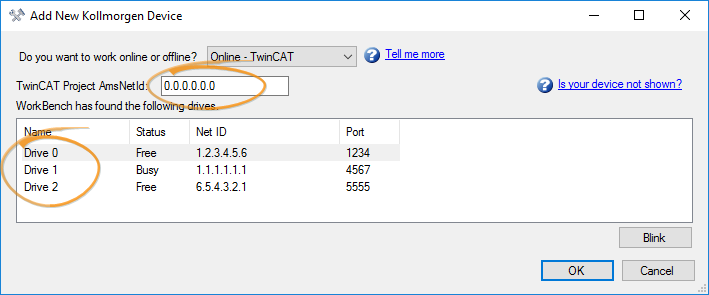Adding an Online TwinCAT Device
To add an online TwinCAT device to the project, perform the following.
- Enter the AmsNetId from the network where your drives are connected.
- Select the device you want to add from the discovered devices.
- Validate by pressing OK.
-
- WorkBench must be installed on the same machine as TwinCAT in order to use that type of connection (TwinCAT ADS). If you are using EoE, your device is considered to be an Ethernet device, even if it is connected through TwinCAT.