Description
The event mode controls use of the precondition logic. If this field is not 0, then the precondition input is selected by CAPx.TRIGGER. If this field is 1, then the precondition edge is selected by the CAPx.PREEDGE. The four event modes are listed below.
|
Event |
Description |
|---|---|
|
0 |
Precondition settings ignored. |
|
1 |
Trigger on first trigger event after selected edge on precondition input. |
|
2 |
Trigger on first trigger event to occur while precondition input is 1 |
|
3 |
Trigger on first trigger event to occur while precondition input is 0. |
Example
Event 0
The following diagram shows an example of Event = 0 (trigger on edge, trigger edge = rising). In this mode, the precondition logic is ignored.
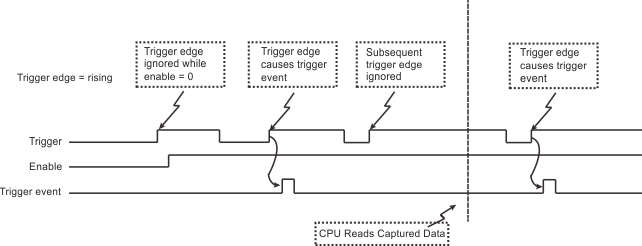
Figure 1: Trigger Edge Mode
Events 2 and 3 (Trigger edge while precondition = 0 or 1)
In these events, the precondition logic samples the current (post-filter) state of the selected precondition source input. The capture engine looks for a trigger edge while the precondition input is at a “1” or “0” state.
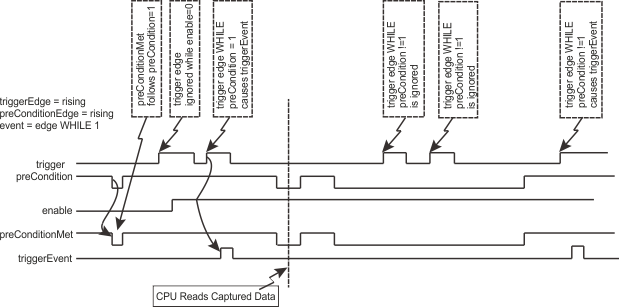
Figure 2: Trigger edge WHILE precondition edge
Event 1 (Trigger edge after precondition)
In this event, each trigger event requires Enable=1, a new precondition edge, followed by a new trigger edge. The sequence requirements are shown in the figure below.
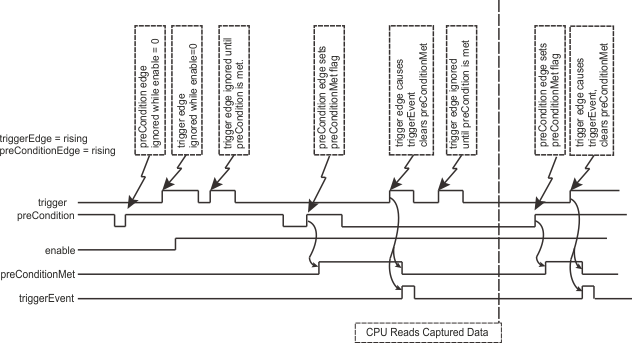
Figure 3: Trigger edge after precondition edge
Note: If the precondition and trigger edges occur at the same time, it is not a valid trigger event. A subsequent trigger edge must occur after the precondition edge. The same time resolves to a single 40 ns clock tick in the trigger event logic (after the optional filter function as well as any sensor, cable, or noise delays).
General Information
|
Type |
NV Parameter |
|
Units |
N/A |
|
Range |
0 to 3 |
|
Default Value |
0 |
|
Data Type |
U8 |
|
Start Version |
M_01-00-00-000 |
Variants Supported
| Variant | Supported |
|---|---|
| AKD Base | Yes |
| AKD with Position Indexer | Yes |
| AKD EtherCAT | Yes |
| AKD CANopen | Yes |
| AKD BASIC | Yes |
| AKD SynqNet | Yes* |
| AKD EtherNet/IP | Yes |
| AKD PROFINET | Yes |
| AKD Sercos® III | Yes |
| AKD-N | Yes |
| AKD-C | No |
*In SynqNet, a parameter may be available in the firmware but have no effect on the system. See SynqNet Supported Parameters.
Fieldbus Information
If your drive type is listed as supported but no index, address, or instance number is listed, then this parameter is accessible through WorkBench, but not over your fieldbus type.
| Index/Subindex | Object Start Version | |
|---|---|---|
|
3460h/5 |
CAP0.EVENT | M_01-00-00-000 |
|
3460h/6 |
CAP1.EVENT | |
| Parameter | Fieldbus | Address | Attributes | Signed? |
|---|---|---|---|---|
| CAP0.EVENT |
PROFINET |
2029 | Byte | No |
| Sercos® III | 2 Octets | |||
| CAP1.EVENT |
PROFINET |
2042 | Byte | |
| Sercos® III | 2 Octets |
| Parameter | Instance | Data Size | Data Type |
|---|---|---|---|
| CAP0.EVENT | 30 | 1 Byte | Integer |
| CAP1.EVENT | 43 |
| Parameter | Register Address | Is 64 bit? | Attributes | Signed? | Object Start Version |
|---|---|---|---|---|---|
| CAP0.EVENT | 58 | No | 8 bit | No | M_01-03-00-000 |
| CAP1.EVENT | 84 |






