 MC_AbortTrigger
MC_AbortTrigger
Description
-
- This function block starts a motion-related action and therefore stores data for calculations and error checking. Please see Calling Function Blocks Multiple Times in the Same Cycle if you are using a dual-core controller.
Arguments
For more details on how inputs and outputs work, refer to PLCopen Function Blocks - General Rules
Input
|
Execute |
Description |
Enables execution |
|
Data type |
BOOL |
|
|
Range |
0, 1 |
|
|
Unit |
n/a |
|
|
Default |
— |
|
|
Axis |
Description |
Specifies the axis that was specified in the MC_TouchProbe function block which is to be aborted |
|
Data type |
AXIS_REF |
|
|
Range |
[1,256] |
|
|
Unit |
n/a |
|
|
Default |
— |
|
|
TriggerInput |
Description |
Specifies the Fast Input InputID INT; 0 = Touch Probe 1 / Capture Engine 0 1 = Touch Probe 2 / Capture Engine 1 Range is [0,1] Direction INT; 1 = rising edge TrigID INT; is the axis number of the input. 0 indicates that the trigger axis is to be the same as Axis.AXIS_NUM.
|
|
Data type |
TRIGGER_REF |
|
|
Range |
See Description above |
|
|
Unit |
n/a |
|
|
Default |
— |
Output
|
Done |
Description |
Function block has completed |
|
Data type |
BOOL |
|
|
Busy |
Description |
Indicates the function block is currently executing |
|
Data type |
BOOL |
|
|
Error |
Description |
Indicates the function block did not complete due to an error. The ErrorID output indicates the type of error when this output is high |
|
Data type |
BOOL |
|
|
ErrorID |
Description |
When the Error output is high, this output indicates the type of error. When the Error output is low, this output is undefined
|
|
Data type |
INT |
Usage
This function block is used to abort an MC_TouchProbe function block.
Related Functions
Example
Structured Text
|
(* MC_AbortTrigger ST example *) Inst_MC_AbortTrigger( AbortReq, Axis1, TriggerInputRef ); //Inst_MC_AbortTrigger is an instance of MC_AbortTrigger
|
Ladder Diagram
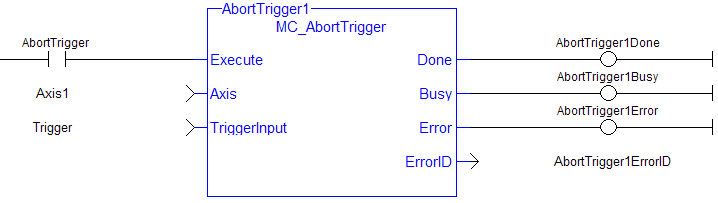
 [Top]
[Top]






