 MC_Halt
MC_Halt
Description
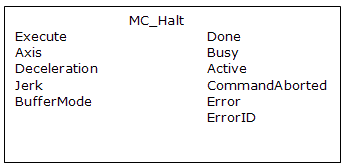
Time Diagram
The example below shows the behavior in combination with a MC_MoveVelocity.
- A rotating axis is ramped down with FB2 MC_Halt
- Another motion command overrides the MC_Halt command
MC_Halt allows this, in contrast to MC_Stop. The axis can accelerate again without reaching standstill.
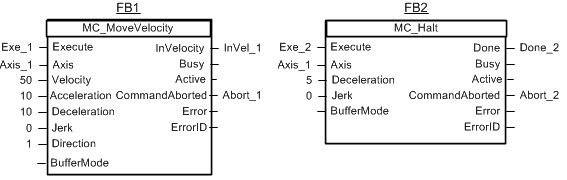
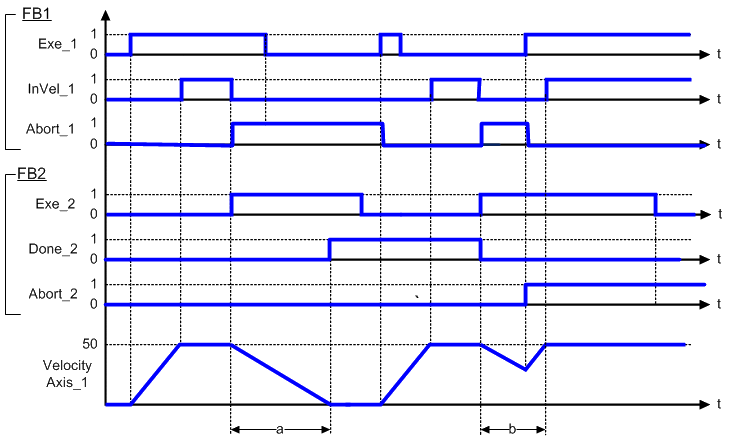
-
- This function block starts a motion-related action and therefore stores data for calculations and error checking. Please see Calling Function Blocks Multiple Times in the Same Cycle if you are using a dual-core controller.
Arguments
For more detail on how inputs and outputs work, refer to PLCopen Function Blocks - General Rules
Input
|
Execute |
Description |
Requests to queue the move |
|
Data type |
BOOL |
|
|
Range |
0, 1 |
|
|
Unit |
n/a |
|
|
Default |
— |
|
|
Axis |
Description |
Name of a declared instance of the AXIS_REF library function (for more details, About Axis Name and Number) |
|
Data type |
||
|
Range |
[1,256] |
|
|
Unit |
n/a |
|
|
Default |
— |
|
|
Deceleration |
Description |
Trapezoidal: Deceleration rate S-curve: Maximum deceleration |
|
Data type |
LREAL |
|
|
Range |
— |
|
|
Unit |
User unit/sec2 |
|
|
Default |
— |
|
|
Description |
Trapezoidal: 0 S-curve: Constant jerk |
|
|
Data type |
LREAL |
|
|
Range |
— |
|
|
Unit |
User unit/sec3 |
|
|
Default |
— |
|
|
BufferMode |
Description |
0 = abort 1 = buffer 2 = blend to active 3 = blend to next 4 = blend to low velocity 5 = blend to high velocity
|
|
Data type |
SINT |
|
|
Range |
[0,5] |
|
|
Unit |
n/a |
|
|
Default |
— |
Output
|
Done |
Description |
Indicates the move completed successfully. |
|
Data type |
BOOL |
|
|
Busy |
Description |
High from the moment the Execute input is one-shot to the time the move is ended |
|
Data type |
BOOL |
|
|
Active |
Description |
Indicates this move is the active move |
|
Data type |
BOOL |
|
|
CommandAborted |
Description |
Indicates this move was aborted |
|
Data type |
BOOL |
|
|
Error |
Description |
Indicates an invalid input was specified or the move was terminated due to an error |
|
Data type |
BOOL |
|
|
ErrorID |
Description |
Indicates the error if Error output is set to TRUE
|
|
Data type |
INT |
Example
Structured Text
|
(* MC_Halt ST example *) Inst_MC_Halt( HaltReq, Axis1,100.0, 100.0, 0 ); //Inst_MC_Halt is an instance of MC_halt function block HaltComplete := Inst_MC_Halt.Done; //store Done output into user defined variable
|
See also how this function is used in the Hole punch project here
Ladder Diagram
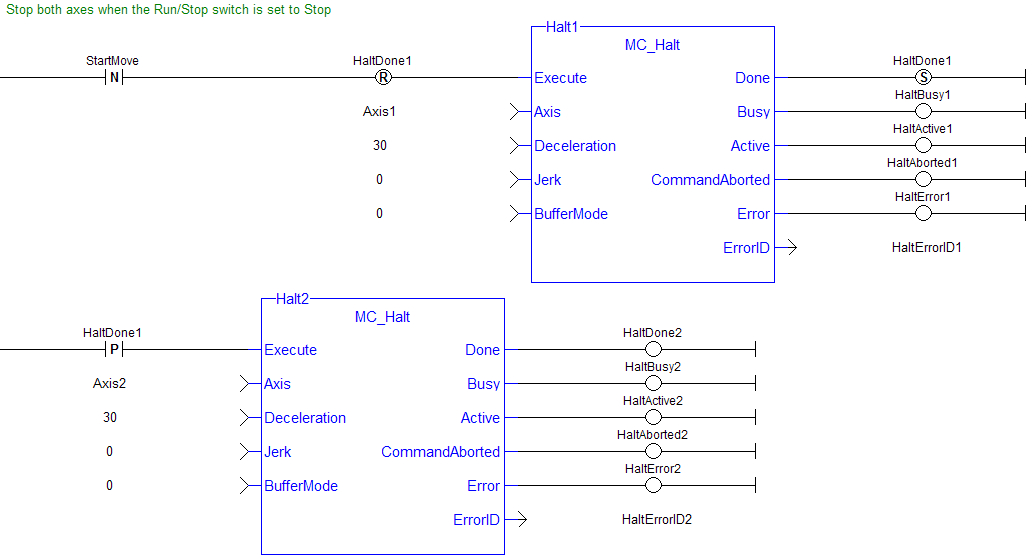
 [Top]
[Top]






