 MLProfileInit
MLProfileInit

Description
Initializes a previously created CAM Profile object for use in a PLC![]() "Programmable Logic Controller"
A Programmable Logic Controller, PLC, or Programmable Controller is a digital computer used for automation of industrial processes, such as control of machinery on factory assembly lines.
Used to synchronize the flow of inputs from (physical) sensors and events with the flow of outputs to actuators and events Program or Pipe Network CAM block. This function block is automatically called if a Profile is created in the Project Explorer, with user-defined settings then entered in the CAM Profile Properties screen.
"Programmable Logic Controller"
A Programmable Logic Controller, PLC, or Programmable Controller is a digital computer used for automation of industrial processes, such as control of machinery on factory assembly lines.
Used to synchronize the flow of inputs from (physical) sensors and events with the flow of outputs to actuators and events Program or Pipe Network CAM block. This function block is automatically called if a Profile is created in the Project Explorer, with user-defined settings then entered in the CAM Profile Properties screen.
Profiles are created and initiated separately and the shape is modified with the CAM Editor. With the Editor profiles can be changed graphically or by manually changing values in a numeric table relating input and output values with specific slopes. The Cam Editor software tool provides the capability to visualize, analyze, edit, and smooth profiles.
Profile switching can be done on the fly, without losing synchronization and without dead time. In addition, the offsets and ratios of CAM Profiles can be changed on the fly.
-
-
Profile objects are normally initiated in the Project Explorer. Then you do not have to add MLCamInit function blocks to their programs. By right clicking the Profiles folder under the PLC->Motion Tree, you can select Add new profile. Parameters are entered directly in a pop-up window, and the code is then automatically added to the current project.
-
-
Loading a Profile Editor-generated profile into a ProfileID released by MLProfileRelease should be done with care. The MLProfileInit () function call can take in excess of 4 milliseconds to execute. Application execution is suspended during this time until the function call is completed.
Arguments
Input
| ProfileID | Description |
ID number of a created CAM Profile |
| Data type |
DINT |
|
| Range |
[-2147483648, 2147483648] |
|
| Unit |
n/a |
|
| Default |
— |
|
| FileName | Description |
Filename used to save Profile on the computer's hard disk |
| Data type |
STRING |
|
| Range |
— |
|
| Unit |
n/a |
|
| Default |
— |
|
| InputScale | Description |
The input amplitude or x-axis multiplier applied to the CAM Profile |
| Data type |
LREAL |
|
| Range |
Positive |
|
| Unit |
n/a |
|
| Default |
— |
|
| OutputScale | Description |
The output amplitude or y-axis multiplier applied to the CAM Profile |
| Data type |
LREAL |
|
| Range |
— |
|
| Unit |
n/a |
|
| Default |
— |
|
| InputOffset | Description |
The input offset or x-axis shift applied to the CAM Profile. |
| Data type |
LREAL |
|
| Range |
— |
|
| Unit |
n/a |
|
| Default |
— |
|
| OutputOffset | Description |
The output offset or y-axis shift applied to the CAM Profile |
| Data type |
LREAL |
|
| Range |
— |
|
| Unit |
n/a |
|
| Default |
— |
Output
|
Default (.Q) |
Description |
Returns TRUE if a new CAM Profile is initialized See more details here |
| Data type |
BOOL |
|
| Unit |
n/a |
Return Type
BOOL
Related Functions
Example
Structured Text
|
//Initialize a previously created CAM Profile MLProfileCreate( Profile_A , 'Profile_A.5op' , 360, 360, 0, 0 );
|
Ladder Diagram
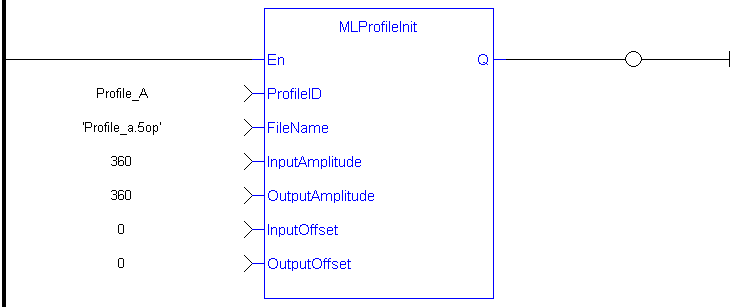
Function Block Diagram
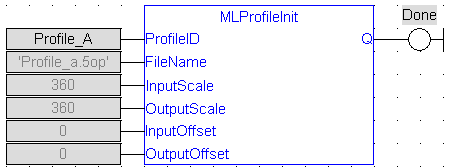
 [Top]
[Top]






