 MC_GrpEnable
MC_GrpEnable

Description
MC_GrpEnable changes the state of a group from GroupDisabled to GroupStandby. If the group is already in GroupStandby, then MC_GrpEnable will do nothing.
-
-
The group must be in GroupStandby in order to perform motion.
MC_GrpEnable will fail under the following conditions.
- It contains no axes
- The group is not in GroupDisabled or GroupStandby
- One or more axes in the group are in another group that is not in GroupDisabled.
Refer to Group State Diagrams for more details.
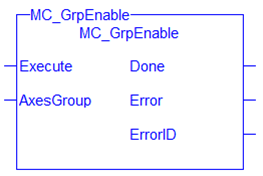
-
- This function block starts a motion-related action and therefore stores data for calculations and error checking. Please see Calling Function Blocks Multiple Times in the Same Cycle if you are using a dual-core controller.
Related Functions
MC_GrpDisable, MC_ErrorDescription
Coordinated Motion, the top-level topic for Coordinated Motion.
Arguments
Input
| Execute | Description | On the rising edge |
| Data Type | BOOL | |
| Range | 0, 1 | |
| Unit | N/A | |
| Default | — | |
| AxesGroup | Description | The axis group to be enabled |
| Data Type | AXIS_GROUP_REF | |
| Range | N/A | |
| Unit | N/A | |
| Default | — |
Output
| Done | Description |
If True, then the command completed successfully. |
| Data Type | BOOL | |
| Error | Description |
If True, an error has occurred. |
| Data Type | BOOL | |
| ErrorID | Description | Indicates the error if Error output is set to TRUE. See the table in PLCopen Function Block ErrorID Output |
| Data Type | INT |
Example
Structured Text
(* Inst_MC_GrpEnableST example *)
Inst_MC_GrpEnable( EnableGroup, Group1_Ref );
IL
BEGIN_IL "Instruction list"
This is a low-level language and resembles assembly
"Instruction list"
This is a low-level language and resembles assembly
CAL Inst_MC_GrpEnable( EnableGroup, Group1_Ref )
END_IL
FBD
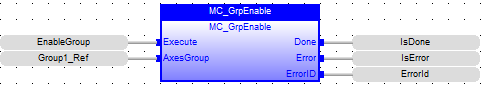
FFLD
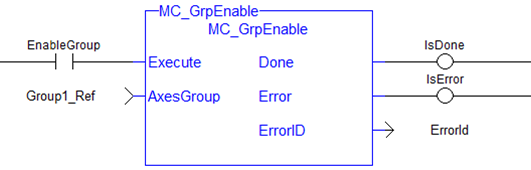
 [Top]
[Top]





