PDMM or PCMM B3 Button Menu
 The B3 “Menu” push-button will cycle through a list of menu items displayed on the 7-segment LED. Pressing and holding the B3 button during the boot sequence (before the Boot Startup Script runs) provides access to a menu of functions. Each B3 press will advance to the next menu item. The menu item will be displayed for 10 seconds. Press B2 to select the current menu item. If no button is pressed within the 10 seconds, the 7-segment display will return to Normal operation.
The B3 “Menu” push-button will cycle through a list of menu items displayed on the 7-segment LED. Pressing and holding the B3 button during the boot sequence (before the Boot Startup Script runs) provides access to a menu of functions. Each B3 press will advance to the next menu item. The menu item will be displayed for 10 seconds. Press B2 to select the current menu item. If no button is pressed within the 10 seconds, the 7-segment display will return to Normal operation.
| Functionality | Display | Notes |
|---|---|---|
| Display the IP |

|
See Display the IP Address of a PDMM or PCMM |
| Start the application |

|
This will start the KAS Runtime |
| Factory Reset |

|
See Reset the Controller to Factory Settings |
| Backup firmware to SD card |
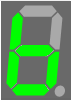
|
See Backup Using the B3 Button. |
| Restore firmware from SD card |

|
See Restore Using the B3 Button. |
Table 6-3: Application is not running
| Functionality | Display | Notes |
|---|---|---|
| Display the IP |

|
See Display the IP Address of a PDMM or PCMM |
| Stop the application |

|
This will stop the KAS Runtime. |
Table 6-4: Application is running
-
-
 Please note that when selected, the Start, Stop, Backup, Restore, and Reset functions do not initiate immediately; they require confirmation. The 7-segment displays flashes a "y", prompting for confirmation. Pressing B2 confirms the function and the process begins. If the function is not confirmed within 10 seconds the action is canceled.
Please note that when selected, the Start, Stop, Backup, Restore, and Reset functions do not initiate immediately; they require confirmation. The 7-segment displays flashes a "y", prompting for confirmation. Pressing B2 confirms the function and the process begins. If the function is not confirmed within 10 seconds the action is canceled.






