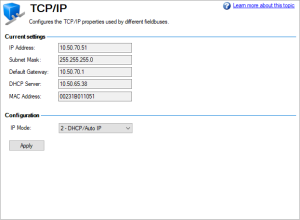TCP/IP View
TCP/IP View
This view displays the current TCP/IP settings for the connected device.
Click Play to watch the video.
There are two modes under IP Mode on the TCP/IP screen by which the IP address can be set.
Mode 1: Fixed IP Address
Use this mode to set a fixed IP address for the drive. This is common with Modbus TCP or Ethernet/IP applications. In Mode 1, set the IP address using IP.ADDRESS,
Mode 2: DHCP/Auto/IP
Automatic (also called “dynamic”) addressing is performed using the Finding and Connecting to a Device.