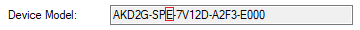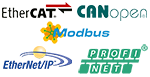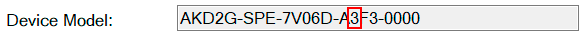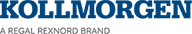Editing the Map
AKD2G allows changing what parameter is read or written when accessing each Modbus address. Modbus address between 40001 and 40300 can be remapped to access different parameters. Parameters that output strings cannot be mapped.
For example to change the Modbus address 40005 to AOUT2.VALUEU use the following.
-->MODBUS.MAP 40005 AOUT2.VALUEU -->
To remove the mapping for a Modbus address set MAP to “Empty”.
-->MODBUS.MAP 40005 Empty -->
The mapping can be changed at any time. Use DRV.NVSAVE to keep the modified mapping after power cycling the drive.
-
- Not all drive parameters can be read or written over Modbus. The parameters that cannot be mapped over Modbus are mostly accessing strings or printing information, for example DRV.INFO or DRV.NAME. If mapping a drive parameter that is not mappable using MODBUS.MAP will return an error.
-->MODBUS.MAP 40001 DRV.INFO Error: [0137] Parameter is not mappable. -->
The MODBUS.LIST command is used to list all drive parameters that can be used with MODBUS.MAP .
-->MODBUS.LIST AIN1.CUTOFF,Float,32-bit,ReadWrite AIN1.DEADBAND,Float,16-bit,ReadWrite AIN1.DEADBANDMODE,Unsigned,16-bit,ReadWrite AIN1.OFFSET,Float,16-bit,ReadWrite AIN1.VALUE,Float,16-bit,ReadOnly AIN2.CUTOFF,Float,32-bit,ReadWrite AIN2.DEADBAND,Float,16-bit,ReadWrite AIN2.DEADBANDMODE,Unsigned,16-bit,ReadWrite AIN2.OFFSET,Float,16-bit,ReadWrite AIN2.VALUE,Float,16-bit,ReadOnly … -->
To map an array parameter use a # symbol to append the index. Array parameters, such as AXIS#.MT.ACC, are parameters where the index must be entered into the array after the parameter name.
-->AXIS1.MT.ACC 5
10000.170 [rpm/s]
-->MODBUS.MAP 40001 AXIS1.MT.ACC#5 -->
Array parameters display as multiple lines in the MODBUS.LIST.
-->MODBUS.LIST
… AXIS1.MT.ACC#1,Float,32-bit,ReadOnly
AXIS1.MT.ACC#2,Float,32-bit,ReadOnly
…
AXIS1.MT.ACC#32,Float,32-bit,ReadOnly
…
-->