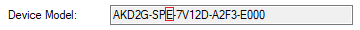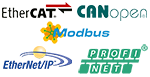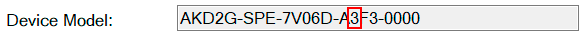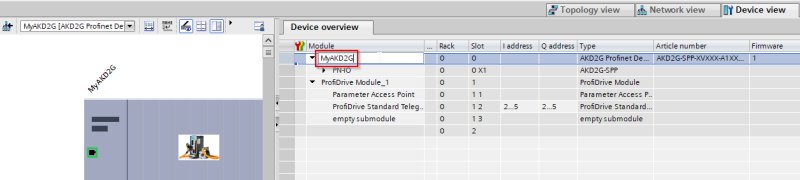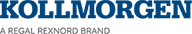Assign PROFINET Device Name
Overview
The AKD2G PROFINET drive has a PROFINET Device Name. This name and the PROFINET IP address allow the PLC to identify the drive as a PROFINET slave device. By default, the PROFINET Device Name is empty. A new drive that has not been connected to a PROFINET network will have an empty name.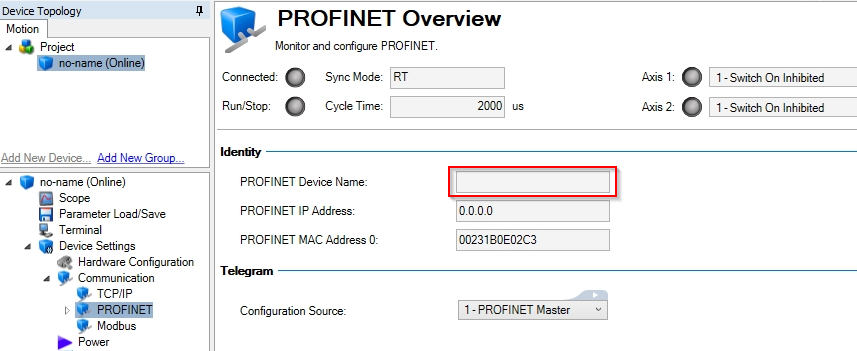
Once the drive’s PROFINET Device Name has been assigned, it will retain that name even if the drive is set to factory defaults.
The AKD2G drive is given a name by using a feature of the PLC called “Assign Device Name.” It must be configured in the PLC, not in WorkBench.
Assigning the PROFINET Device Name (Siemens TIA Portal)
-
Click “Assign device name” in the Online menu.
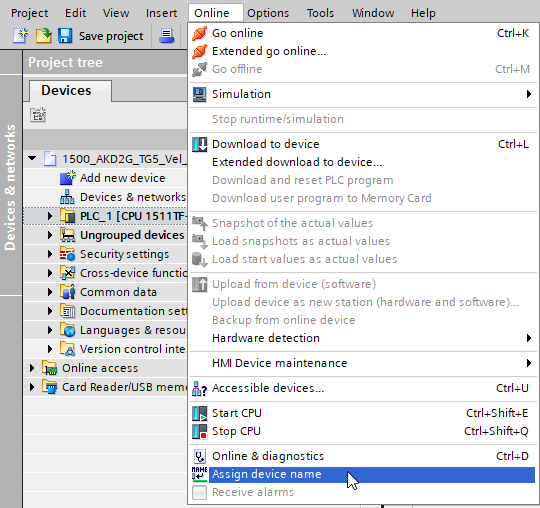
-
Select the device (drive) to which you want the PLC to assign the name and click Update List.
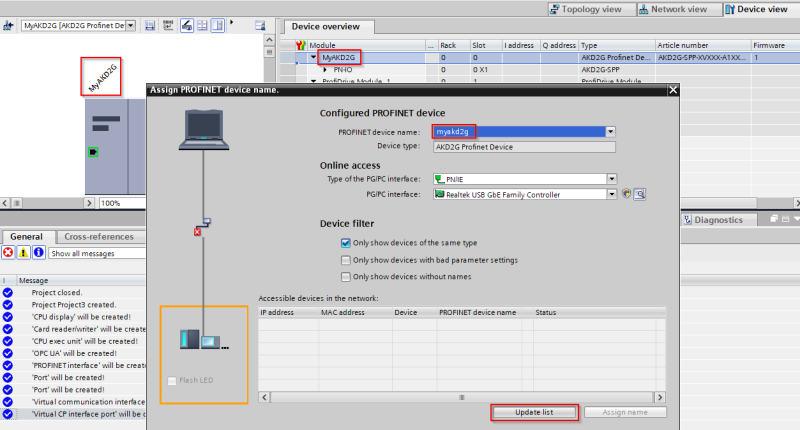
-
If the device name in the PLC project is different from the device name in the drive, TIA will indicate this difference.
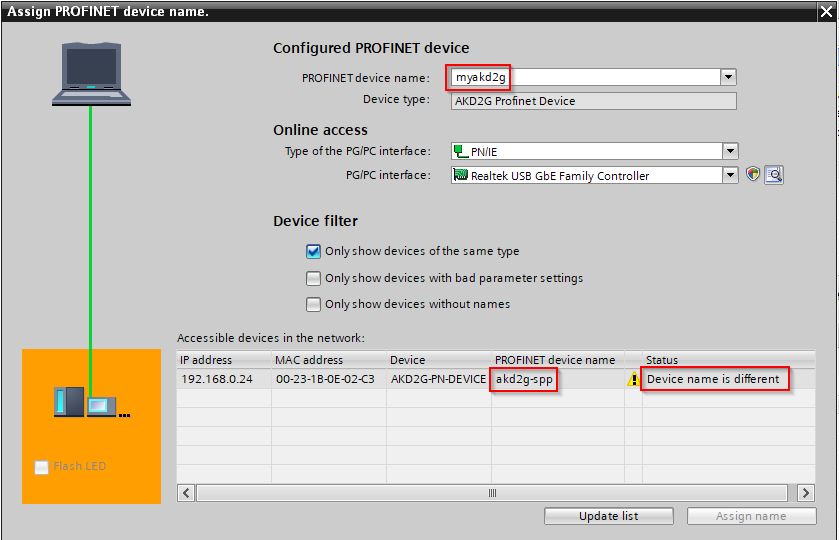
-
Highlight the row and click Assign Name.
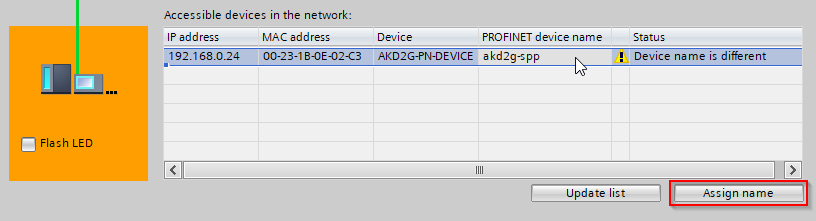
-
The status will indicate OK.
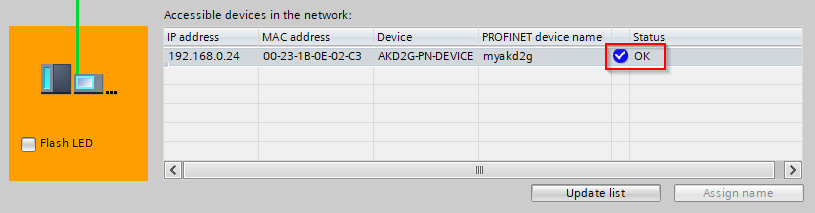
-
7. Notice in WorkBench that the PROFINET Device Name has been set.
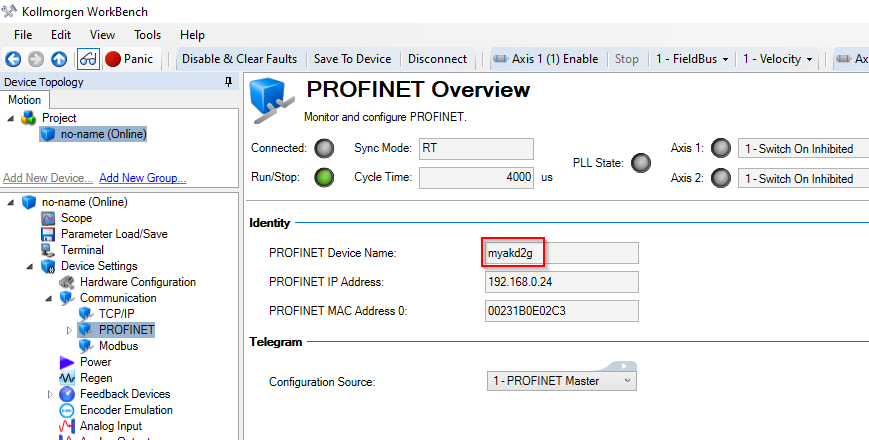
Once the PROFINET Device Name is written to the drive by the PLC, there is no need to save that parameter setting in WorkBench. That name will be retained and used by the AKD2G drive until it is overwritten with a new name.
-
-
The PROFINET IP address is also required, along with the Profinet Device Name, to define the communication link between the PLC and the AKD2G.