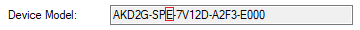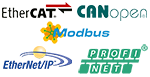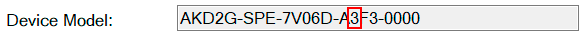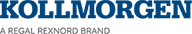Controlword Bits (STW1)
The S7 application must set the bits in Controlword 1 to go through the PROFIdrive standard state machine to enable mode (complying with the PROFIdrive standard 6.3.2). Bits 0-3 control the state machine state.
Controlword (STW1) defines the following general functions:
|
General Controlword Bits |
||
|---|---|---|
|
Bit Number |
Description |
Comment |
|
0 |
STW1 on/off |
ON/OFF |
|
1 |
STW1 no coast stop |
The axis will not coast stop if this bit is set. |
|
2 |
STW1 no quick stop |
The axis will not execute quick stop if this bit is set. Quick stop executes a controlled stop on the axis. |
|
3 |
STW1 enable operation |
The axis will enable and execute command if all preconditions are set. If a Wake and Shake procedure has to be executed as part of enabling, the transition to state "S4: Operation Enabled" is delayed until the procedure is finished. |
|
7 |
Fault acknowledge |
Set this bit to reset faults on the drive. |
|
10 |
Control by Programmable Logic Controller (PLC) |
When not set, no command is accepted from the PLC. |
In Velocity mode:
|
STW1 Special Bits (Velocity mode) |
||
|---|---|---|
|
Bit Number |
Description |
Comment |
|
4 |
Enable ramp generator of the drive |
The axis will ramp following AXIS#.FBUS.ACC/AXIS#.FBUS.DEC when new velocity setpoints are received. |
|
5 |
Unfreeze the ramp generator in the drive |
If frozen, the axis stays at current velocity without continuing to ramp up or down. This overrides "Enable setpoint." For example, if the ramp generator is frozen disabling, the setpoint has no effect. |
|
6 |
Enable setpoint |
The axis accepts setpoints from the master. If this bit is not set, the velocity will be 0. |
|
8 |
Jog 1 on/off |
The axis runs up/brakes along the ramp to jogging setpoint 1/standstill. |
|
9 |
Jog 2 on/off |
The axis runs up/brakes along the ramp to jogging setpoint 2/standstill. |
|
11-15 |
Device specific |
Not implemented. |
Controlword 1 must also set bits 4,5,6 (for speed control – in velocity operation mode) to enable ramp generator and bit 10 to set the axis to be controlled by the PLC.
Bit 7 is used to acknowledge faults. The AKD2G clears faults and automatically changes the S1 state after faults are cleared.
The optional jog bits 8 and 9 can be used for the jogging functionality in Velocity mode. AXIS#.PROFINET.JOG1V (P5202) and AXIS#.PROFINET.JOG2V (P5203) define the jogging setpoints 1 and 2. Setting both jog bits 8 and 9 at the same time has no effect, e.g., the drive continues the motion that was already active or does not start any motion if none was active.
In Position mode:
|
STW1 Special Bits (Position mode) |
||
|---|---|---|
|
Bit Number |
Name |
Description |
|
4 |
Do Not Reject Traversing Task |
A traversing task is activated using the positive signal edge at bit 6. |
|
5 |
No Intermediate Stop |
Traversing task can be interrupted and continued. |
|
6 |
Activate Traversing Task |
Positive signal edge enables a traversing task. |
|
8 |
Jog 1 on/off |
The axis runs up/brakes along the ramp to jogging setpoint 1/standstill. |
|
9 |
Jog 2 on/off |
The axis runs up/brakes along the ramp to jogging setpoint 2/standstill. |
|
11 |
Start Homing Procedure |
Homing mode is active. If this bit is cleared, the homing is aborted and the drive stops. |
|
12 |
Real Time Jogging |
Jogging data taken from MDI_ACC, MDI_DEC, MDI_VELOCITY. |
|
13 |
Real Time Jogging Direction |
0: Clockwise 1: Counterclockwise |
|
14-15 |
Device-specific |
Not implemented. |
The optional jog bits 8 and 9 can be used for the jogging functionality in Position mode. AXIS#.PROFINET.JOG1V (P5202) and AXIS#.PROFINET.JOG2V (P5203) define the jogging setpoints 1 and 2. Jogging in Position mode uses ramp rates defined by AXIS#.JOG.ACC (P6900) and AXIS#.JOG.DEC (P6901).