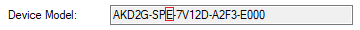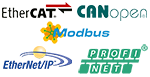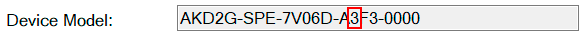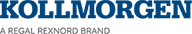SAFEPARAM.SAFEFIELDBUS.ACTIVATION
Description
With this parameter, the user configures if the safe fieldbus can have control of the safety functions. The following table shows the possible settings for the different use cases:
|
Case |
Safety parameter |
Use of FSoE |
Safe fieldbus |
|---|---|---|---|
|
1 |
WorkBench |
Yes |
Activated |
|
2 |
WorkBench |
No |
Not activated |
|
3 |
SRA (FSoE) |
Yes |
Activated* |
|
4 |
FoE |
Yes |
Activated |
|
5 |
FoE |
No |
Not activated |
*automatically set when the connection is established and no valid safety configuration is present.

|
If there is no valid safety configuration, but the FSoE master tries to establish a safety connection without SRA parameters, the connection is rejected. |
Case 1: If this parameter is activated through safety configuration using WorkBench, the drive expects a FSoE connection and stays in safe state until this connection is successfully established. Only if this parameter is activated, then a safety function is allowed to be controlled by FSoE or activated by local safe digital inputs.
Case 2: If this parameter is set to “Not activated” in the safety configuration using WorkBench, safety functions can only be activated by local safe digital inputs.
Case 3: If there is no valid safety configuration, this parameter has the value “not activated”. However, if the FSoE master provides valid safety configuration through SRA parameters, the safety function can be assigned to be activated by FSoE or local safe digital inputs and SAFEFIELDBUS.ACTIVATION is set to “Activated”.
Case 4: Same behavior as “case 1”, but the parameter file i s downloaded using EtherCAT master.
Case 5: Same behavior as “case 2”, but the parameter file is downloaded using EtherCAT master.
|
|
If a safety function is activated through FSoE, it is required this parameter is set to “Activated” and the parameter “FSoE” of the safety function is set to “Used”, e.g., for the STO function the parameter name is “SAFEPARAM.STO.FSOE”. |
The safe fieldbus activation can be configured in the WorkBench parameter editor under Common/ General (in the red rectangle below):
Versions
|
Action |
Version |
Notes |
|---|---|---|
|
Implemented |
02-01-02-000 |
|
General Information
| SMM 1.04 | SMM R_02-07-000 | |
|---|---|---|
|
Type |
Read/Write |
Read/Write |
|
Units |
N/A |
N/A |
|
Range |
0 (Not Activated) or 1 (Activated) |
0 (Not Activated) or 1 (Activated) |
|
Default Value |
0 (Not Activated) |
Default (WorkBench): 0 (Not Activated) Default (FSoE): 1 (Activated) |
|
Data Type |
Integer |
Integer |
|
Stored in Non-Volatile Memory |
No |
No |