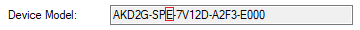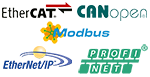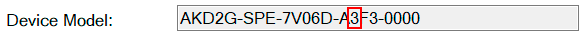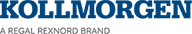Analog Output
Analog Output
The device has analog outputs. You can either directly control the voltage output (AOUT#.VALUEU) or have it controlled via the Actions Table. Which value the analog output is driven by is selected by the AOUT#.SOURCE keyword.
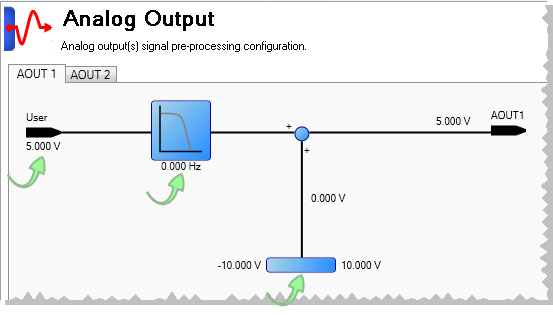
| Element | Image | Description | Parameter |
|---|---|---|---|
| Analog Source Configuration – Source | 
|
Select the source for the Analog Output Configuration.
|
AOUT#.SOURCE |
| Analog Source Configuration – User Value | Enter the Analog Output value. When AOUT#.SOURCE = 0 the analog output signal is determined by the user. | AOUT#.VALUEU | |
| Low Pass Filter Configuration – Corner Frequency | 
|
Enables a software-based low pass filter of the analog output value. 0 Hz is a pass-through or "disable" of this feature. | AOUT#.CUTOFF |
| Offset Configuration – Offset | 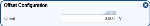
|
Sets an offset value for the Analog Output. The range is -10 to +10. | AOUT#.OFFSET |
| Analog Output Value | Displays the voltage that this analog output generates. | AOUT#.VALUE |