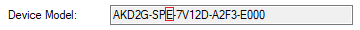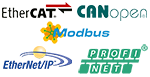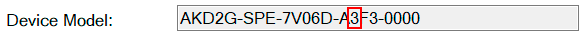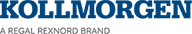F4x27 Detailed Troubleshooting Steps
Description
Fault 4x27 occurs when the SFA major version does not match the version the firmware expects. The second digit in the fault number corresponds to the feedback number. Fault 4127 occurs for an SFA connected to FB1, and Fault 4227 occurs for FB2.
Troubleshooting Steps
The fault condition can typically be fixed by updating either the drive firmware or the SFA, or both, to a newer version.
- Determine the firmware version using the Firmware Version field in DRV.INFO.
- Determine the SFA version using the FPGA Version field in SFA#.INFO.
- Check firmware and FPGA compatibility on this page.
- Download a firmware and/or SFA image that results in a compatible set.
If the fault persists, please contact Kollmorgen support.
Versions
| Action | Version | Notes |
|---|---|---|
| Implemented | 02-05-00-000 | Firmware prior to this version does not report the fault |
General Information
|
Type |
Feedback |
|
Reaction |
Disable axis* |
|
Clearable |
Yes** |
* The fault disables all axes to which the SFA is connected as a feedback source.
** The fault can be cleared once the SFA is deselected. It cannot be cleared as long as FB#.SELECT specifies the SFA feedback type.
Variants Supported
Supported on all device types.