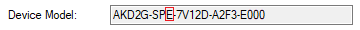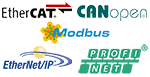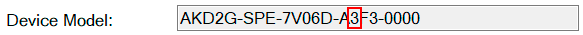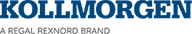SDO Logging
The AKD2G drive can record the contents of all SDO requests and responses sent to and from the drive. DRV.RUNTIME is latched with each message.
The logged data returned by CANOPEN.SDOLOGDUMP is converted from binary into a human readable format as shown in the example below. The parameter output shows whether the SDO was a read or write request along with the data read or written. If an error is encountered with a request and an SDO Abort was sent, the abort code and an error string are logged.
The log can be especially useful when errors are encountered while trying to get into the Operational state and errors are encountered with PDO mappings.
The message log contains the last one hundred messages sent or received. Logging is turned on and off with CANOPEN.SDOLOGEN. When the enable transitions from disabled (0) to enabled (1), the existing logs are cleared.
How messages are handled once the capacity is reached can be changed with CANOPEN.SDOLOGMODE. By default, old messages are discarded as new messages are received. The operation can be changed to stop logging once the capacity is reached.
To enable the SDO logging:
-->CANOPEN.SDOLOGEN 1 -->
To change the mode to stop once full:
-->CANOPEN.SDOLOGMODE 1 -->
To view the logged messages:
-->CANOPEN.SDOLOGDUMP 139d:10h:06m:44s: Write (0x2f) (1a00h:00h) "TxPDO mapping parameter 1" Data: 0x00 0x00 0x00 0x00 139d:10h:06m:44s: Write (0x23) (1a00h:01h) "Mapping entry 1" Data: 0x10 0x00 0x41 0x60 139d:10h:06m:44s: Write (0x23) (1a00h:02h) "Mapping entry 2" Data: 0x20 0x00 0x64 0x60 139d:10h:06m:44s: Write (0x23) (1a00h:03h) "Mapping entry 3" Data: 0x20 0x00 0xf4 0x60 139d:10h:06m:44s: Write (0x2f) (1a00h:00h) "TxPDO mapping parameter 1" Data: 0x03 0x00 0x00 0x00 -->