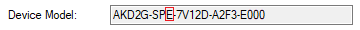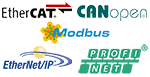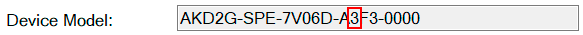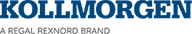EIP.INFO
Description
This keyword provides information about the EtherNet/IP operation of the drive.
| Name | Description |
|---|---|
| Bus State | Indicates whether the EtherNet/IP ports are enabled or not. |
| Connected | Indicates whether the EtherNet/IP master has an active connection to the drive or not. |
| Cycle Time | The current cycle period (RPI) configured by the connection. |
| Originator Serial | Serial number of the device connected to the drive. |
| Originator Vendor ID |
Identifies the manufacturer of the device that originated the message. |
|
EIP Vendor |
ID that identifies the device vendor. |
|
EIP Product Code |
Unique identifier assigned to a specific product or device that conforms to the EIP standard |
|
EIP Module Version |
Indicates the version of the module's firmware that implements the EIP. |
|
Standard Assembly |
Indicates whether the Standard Assembly is connected. |
|
Free Mapping Assembly |
Indicates whether the Free Mapping Assembly is connected. |
|
CIP Sync Assembly |
Indicates whether CIP Sync Assembly is connected. |
| Module Status | Provides the state of the module status (MS) LED. See EtherNet/IP Port LED Indicators. |
| Network Status | Provides the state of the network status (NS) LED. See EtherNet/IP Port LED Indicators. |
|
CIP Sync Enabled |
Indicates whether the device is capable of participating in CIP Sync operations. |
|
CIP Sync Master Ident |
Identifies the device that serves as the master for CIP Sync operations. |
|
SystemTime |
Indicates whether the SystemTime is |
|
IsSynchronized |
Indicates whether the SystemTime is synchronized between the master and the drive. |
| Name | Fieldbus stack name. |
| Version | Fieldbus stack version. |
| Firmware Date | Fieldbus stack date. |
| EIP MAC # | The three MAC addresses required by the EtherNet/IP stack. |
| Port 1 Link | 0 – No active Ethernet link on Port 1 1 – Active Ethernet link on Port 1 |
| Port 2 Link | 0 – No active Ethernet link on Port 2 1 – Active Ethernet link on Port 2 |
| IP Address | The current EtherNet/IP IP address. See EIP.IPADDRESS. |
| Subnet Mask | The current EtherNet/IP IP subnet mask. See EIP.IPSUBNET. |
| Default Gateway | The current EtherNet/IP IP gateway. See EIP.IPGATEWAY. |
| Name server1 | The current EtherNet/IP DNS server 1, this can be set using the TCP/IP class from the EtherNet/IP network |
| Name server2 | The current EtherNet/IP DNS server 2, this can be set using the TCP/IP class from the EtherNet/IP network |
| Domain Name | The current EtherNet/IP domain name, this can be set using the TCP/IP class from the EtherNet/IP network |
| IP Mode | The current EtherNet/IP IP mode. See EIP.IPMODE. |
Versions
| Action | Version | Notes |
|---|---|---|
| Implemented | 02-07-00-001 |