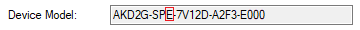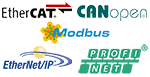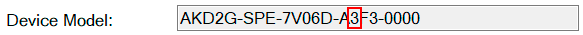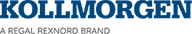Field Replacement
|
|
Field replacement must be performed by a trained and qualified personnel. After the drive is replaced and re-configured, the drive must be verified and proof tested before normal operation is started. |
The replacement drive must
- match the specification of the replaced drive in term of voltage, features and safety option, see Part Number Scheme,
- contain firmwares with same versions, particularly for the SMM. If not, a firmware upgrade or downgrade must be performed, see (➜ # 1, Updating the SMM Firmware),
- have invalidated safety parameters.
Reconfiguring the replacement drive:
- Other drives of the same safety group or of the same machine should not be impacted by this process.
- Before power on, the replacement drive SafeID must match the one of the replaced drive. Change the rotary switches accordingly.
- Validate the new SafeID if needed during the boot of the drive, see Validation.
Important: Configure and validate the SafeID before downloading new parameters. - Download safety parameters on the replacement drive. SafeID value is used to choose the right set of parameters for this drive (see Downloading Safety Parameter Packages). Depending on your application, this could be:
- using WorkBench. Use the project of your safety application to download the parameters,
- using non-safe field bus,
- using FSoE.
- Validate that the correct parameters have been downloaded by comparing the CRC, see "Validation of Safety Parameters Validation