 MC_Power
MC_Power
Description
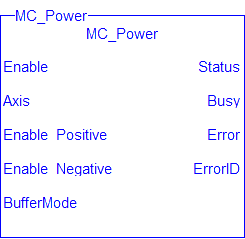
-
-
You must be careful if you have more than one instance of MC_Power FB for the same drive, scanned in the same cycle. The problem arises when one instance requests the drive to enable and the other requests the same drive to disable.
To avoid this trap, it is recommended to have only one instance of MC_Power for all of your active programs.
-
- This function or function block returns cached data. See Programming a Dual Core Controller for more information.
Arguments
For more detail on how inputs and outputs work, refer to PLCopen Function Blocks - General Rules
Input
|
Enable |
Description |
When this transitions go to high, the control closes the servo loop and sends a command to the drive to enable. When this transitions go to low, the control opens the servo loop and sends a command to the drive to disable. |
|
Data type |
BOOL |
|
|
Range |
0, 1 |
|
|
Unit |
n/a |
|
|
Default |
— |
|
|
Axis |
Description |
Name of a declared instance of the AXIS_REF library function. For more details,About Axis Name and Number |
|
Data type |
||
|
Range |
[1,256] |
|
|
Unit |
n/a |
|
|
Default |
— |
|
|
Enable Positive |
Description |
for future enhancement |
|
Data type |
BOOL |
|
|
Range |
0, 1 |
|
|
Unit |
n/a |
|
|
Default |
— |
|
|
Enable Negative |
Description |
for future enhancement |
|
Data type |
BOOL |
|
|
Range |
0, 1 |
|
|
Unit |
n/a |
|
|
Default |
— |
|
|
BufferMode |
Description |
Unused |
|
Data type |
SINT |
|
|
Range |
[0] |
|
|
Unit |
n/a |
|
|
Default |
— |
Output
|
Status |
Description |
Indicates the enabled/disabled state of the drive |
|
Data type |
BOOL |
|
|
Busy |
Description |
for future enhancement – always false |
|
Data type |
BOOL |
|
|
Error |
Description |
Indicates an invalid input was specified |
|
Data type |
BOOL |
|
|
ErrorID |
Description |
Indicates the error if Error output is set to TRUE
|
|
Data type |
INT |
Example
Structured Text
|
(* MC_Power ST example *) Inst_MC_Power( CloseLoopReq, Axis1, TRUE, TRUE, 0 ); //Inst_MC_Power is an instance of MC_Power function block DriveIsOn := Inst_MC_Power.Status; //store the Status output into a user defined variable
|
Ladder Diagram
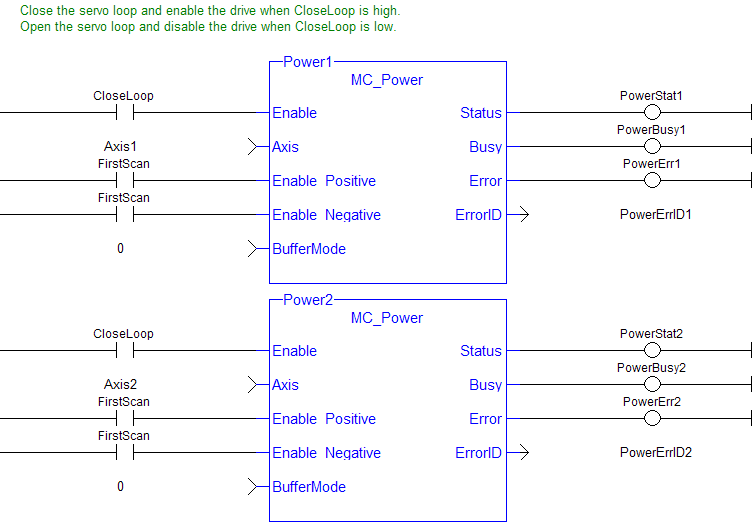
 [Top]
[Top]






