PDO Selection/Mapping Tab
This tab includes the PDO configurations for an EtherCAT![]() EtherCAT is an open, high-performance Ethernet-based fieldbus system. The development goal of EtherCAT was to apply Ethernet to automation applications which require short data update times (also called cycle times) with low communication jitter (for synchronization purposes) and low hardware costs device.
EtherCAT is an open, high-performance Ethernet-based fieldbus system. The development goal of EtherCAT was to apply Ethernet to automation applications which require short data update times (also called cycle times) with low communication jitter (for synchronization purposes) and low hardware costs device.
The assigned PDOs and their objects are viewable for the Inputs (Tx) and Outputs (Rx). The PDOs become active when the EtherCAT network is initialized to operation mode.
Each assigned PDO is listed by its Index (hex) and Name. The objects associated with each PDO are listed below the name. The objects are identified by their object dictionary Index and Subindex. The Object Name provides a simple description. The Size determines the data length. The PLC![]() "Programmable Logic Controller"
A Programmable Logic Controller, PLC, or Programmable Controller is a digital computer used for automation of industrial processes, such as control of machinery on factory assembly lines.
Used to synchronize the flow of inputs from (physical) sensors and events with the flow of outputs to actuators and events Variable mapped to the PDO objects is also listed.
"Programmable Logic Controller"
A Programmable Logic Controller, PLC, or Programmable Controller is a digital computer used for automation of industrial processes, such as control of machinery on factory assembly lines.
Used to synchronize the flow of inputs from (physical) sensors and events with the flow of outputs to actuators and events Variable mapped to the PDO objects is also listed.

Select Input and Output PDOs
Press the Select Input (Tx) PDOs or Select Output (Rx) PDOs button to choose the Input or Output PDOs. The appropriate dialog box will open.
- The upper portion contains checkboxes to select specific PDOs for the EtherCAT network cyclic data.
- The lower portion contains the list of object(s) included within a specific PDO.
(S300![]() "Servostar 300 drive"
See Servo Drive in Glossary/700 content)
"Servostar 300 drive"
See Servo Drive in Glossary/700 content)
Viewing the contents of a PDO
Click on a row in the upper portion of the PDO Selector dialog box to view the contents of that PDO. The lower portion will update to list the associated objects. Using the following example, the PDOs 0x1A02 and 0x1A03 are selected for the input objects but the contents for PDO 0x1A00 are listed because that row is selected..
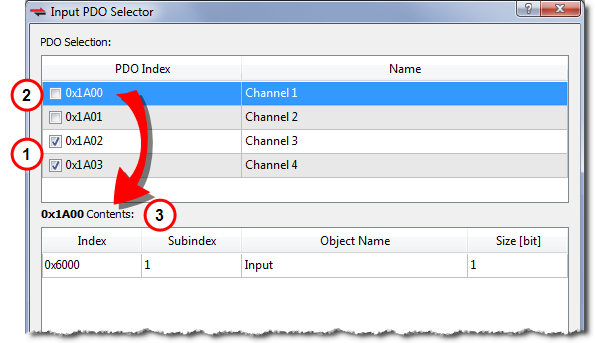
|
|
-
-
- Some EtherCAT devices may not have selectable input and/or output PDOs.
- Some PDOs allow you to select more than one PDO at a time while others are exclusive.
- Exclusive PDOs prevent simultaneously selecting certain other PDOs. Using the following image as an example, choosing PDO 0x1A00 excludes selecting PDO 0x1A04.
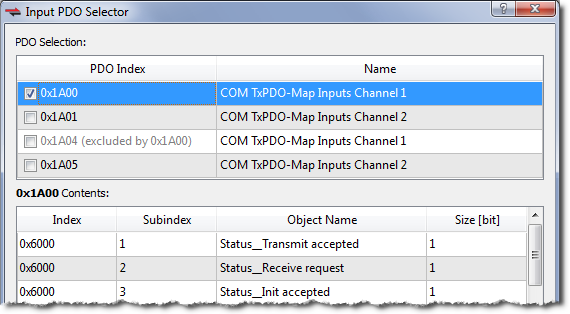
- Device vendors determine the PDO(s), content and possible selection exclusivity. This information is defined inside the device vendor's ESI file. Please contact the device vendor for details about a specific device.
Map PLC Variable to PDO Object
PLC variables can be mapped to PDO objects by:
- Double-clicking in a PLC variable cell to open the PLC Variable Selector.
- Right-clicking in a PLC variable cell and select Map or Unmap.
- Drag-and-drop a variable from the Dictionary to a PLC variable cell.
For more details, please see Map Input and Output to Variables.







