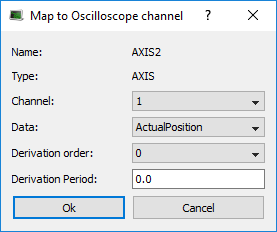Plugging a probe from the Pipe Network
A probe (variable) can be directly plugged or mapped to the Oscilloscope from the Pipe Network:
- Right-click on a Pipe Block
- Select Plug on channel… in the menu
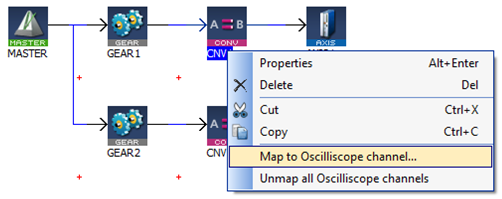
- Define the probe parameters.
-
-
In order to enable the Plug on channel… dialog box, the KAS IDE
 "Integrated development environment"
An integrated development environment is a type of computer software that assists computer programmers in developing software.
IDEs normally consist of a source code editor, a compiler and/or interpreter, build-automation tools, and a debugger must be connected to the device first!
"Integrated development environment"
An integrated development environment is a type of computer software that assists computer programmers in developing software.
IDEs normally consist of a source code editor, a compiler and/or interpreter, build-automation tools, and a debugger must be connected to the device first!
Figure 6-35: Plugging a Probe from the Pipe Network
| Field | Description |
|---|---|
| Name | Variable's name |
| Type | Variable's type |
| Channel | Channel's number where the variable has to be plugged |
| Data | Desired variable information to show (the list depends on the type of Pipe Block. See Pipe Blocks Description for more details) |
| Derivation order | Performs a derivation of the measurement of the selected variable. If this value is different from 0, the derived value of the selected order is shown on the selected channel |
| Derivation Period | Specifies the modulo period for a periodic variable to remove spikes in the display of derivative orders greater than zero. The value entered should either be 0.0 (No Modulo) or the Modulo Period (eg. 360.0). |