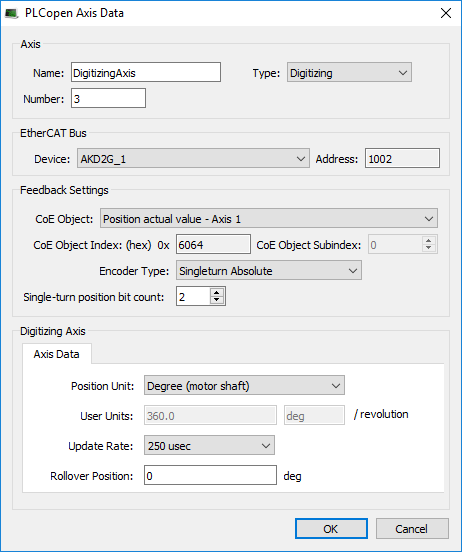How To Create a Digitizing Axis When EtherCAT Devices Are Defined
This process assumes that you have already scanned the EtherCAT![]() EtherCAT is an open, high-performance Ethernet-based fieldbus system. The development goal of EtherCAT was to apply Ethernet to automation applications which require short data update times (also called cycle times) with low communication jitter (for synchronization purposes) and low hardware costs network and assigned devices to axes.
EtherCAT is an open, high-performance Ethernet-based fieldbus system. The development goal of EtherCAT was to apply Ethernet to automation applications which require short data update times (also called cycle times) with low communication jitter (for synchronization purposes) and low hardware costs network and assigned devices to axes. 
- From the Project Tree, right-click on the Controller > Motion > PLCopen
 A vendor -and product- independent worldwide association active in Industrial Control and aiming at standardizing PLC file formats based on XML item and select New Axis.
A vendor -and product- independent worldwide association active in Industrial Control and aiming at standardizing PLC file formats based on XML item and select New Axis.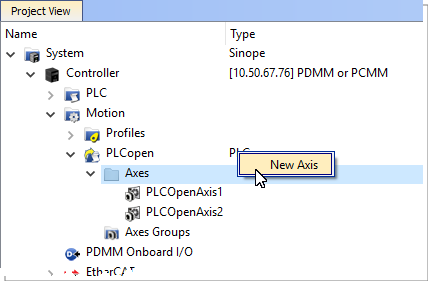
- Give the axis a name and click OK. Note that spaces are not supported and select "Digitizing" as the Type. See Common Axis Parameters for details.
- Digitizing axes have Bus and Feedback Settings data which needs to be defined. Double-click on the newly defined axis. Using an AKD or AKD2G will automatically set certain parameters, and hide that data. For example the Encoder Resolution for AKD drives is automatically set to 20-bit. See Digitizing Axis Parameters for details.
- Lastly, define the Axis Data Parameters.