Editing Variables as Text
As an alternative for editing variables, they may be edited as text. Text editing applies to all the variables
of a group. Selecting "Edit variables as text" from the right mouse menu opens a dialog box which contains all of the variables in the group. From here, variables may be added, deleted, or edited using the IEC61131-3![]() IEC 61131-3 is the third part of the open international standard IEC 61131. The current (second) edition was published in 2003.
IEC 61131-3 currently defines five programming languages for programmable control systems
It deals with programming languages and defines two graphical and two textual PLC programming language standards format.
IEC 61131-3 is the third part of the open international standard IEC 61131. The current (second) edition was published in 2003.
IEC 61131-3 currently defines five programming languages for programmable control systems
It deals with programming languages and defines two graphical and two textual PLC programming language standards format.
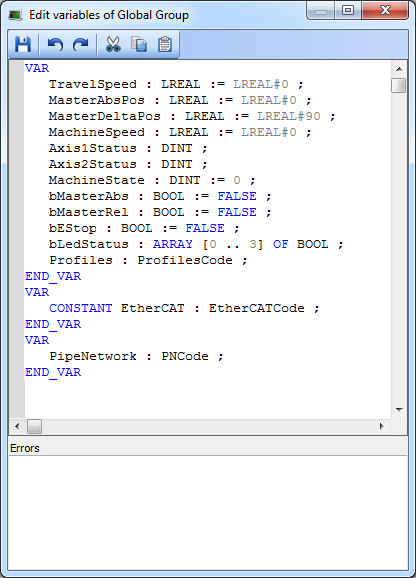
Figure 4-95: Editing variables as text
The editing dialog contains the basic text-editing functions, Save, Undo, Redo, Cut, Copy, and Paste. Upon saving changes, the variables are validated. If there are errors in the declaration, the changes are not saved and errors are listed in the "Errors" section of the dialog box.
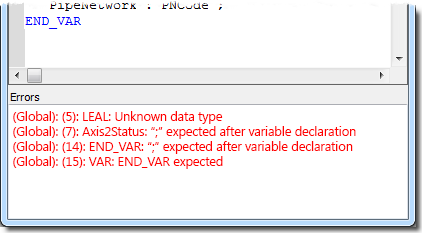
Figure 4-96: Errors caused by editing variables.
Each error includes the group name, the line number where the error occurs, and what the error is. Double-clicking on an entry will put the cursor at the point of the error.
-
-
If variables that are used in PDO mapping are renamed or deleted, the mapping will be lost upon saving changes. If this occurs, you will be informed with an alert.
For more information on editing variables as text, see "Editing variables as text using IEC 61131-3 syntax".






