Stop KAS Simulator
- from within the KAS IDE
 "Integrated development environment"
An integrated development environment is a type of computer software that assists computer programmers in developing software.
IDEs normally consist of a source code editor, a compiler and/or interpreter, build-automation tools, and a debugger by clicking on the KAS Simulatorbutton in the toolbar.
"Integrated development environment"
An integrated development environment is a type of computer software that assists computer programmers in developing software.
IDEs normally consist of a source code editor, a compiler and/or interpreter, build-automation tools, and a debugger by clicking on the KAS Simulatorbutton in the toolbar. - by selecting File > Exit.
- by clicking on the Close button at the top right of the KAS Simulator.
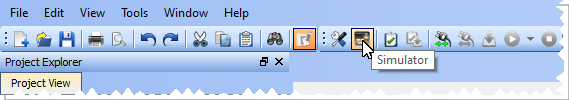
Clicking the KAS Simulator button will perform the following actions.
- Stop the project if it is running.
- Disconnect the KAS IDE from the KAS Simulator.
- Close the KAS Simulator.
- Change the project back to using a PxMM as the controller.
Selecting File > Exit or the Close button will stop the project and disconnect the KAS IDE from the KAS Simulator, but the project will not reset the controller.
-
-
After the project is debugged using KAS Simulator, it can be downloaded to the real controller in production. This operation can be done simply by modifying the IP address of the device and then Download the Application.
-
-
Only one instance of Simulator may be used at a time, but multiple instances of the KAS IDE may be used with the Simulator. A simple rule to remember is whatever instance in connected to Simulator, owns Simulator.






