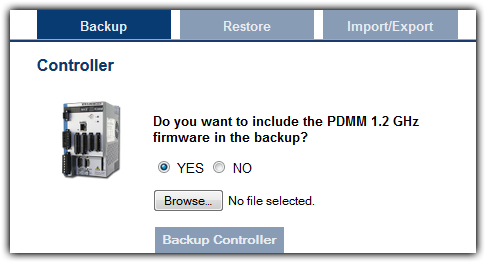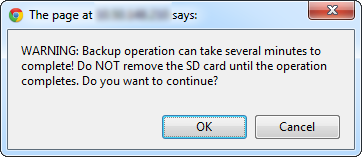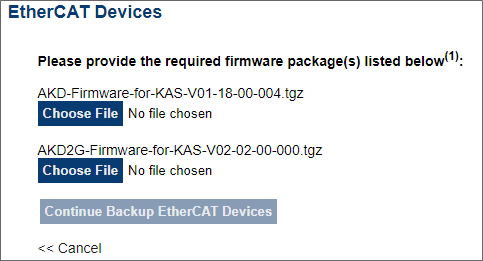Backup Tab
| Backup Controller |
This function is used to replicate a PCMM or the controller portion of the AKD PDMM. Clicking the button will save the data to the SD card. The 1.2 GHz single core Runtime
After starting the Backup, an alert will be presented to confirm the backup should proceed. |
| Backup EtherCAT Devices |
This function replicates the network topology as well as the AKD, AKD PDMM, AKD-C, AKD-N, and AKD2G drives' unique ID, firmware and data. To accomplish the backup, a copy of the firmware package is required. There are several possible scenarios upon clicking this button.
For all other EtherCAT |
-
-
Files on the website are saved in ZIP format. You must unzip the download to access the TGZ file.