View FFLD diagrams
At any moment you can zoom in or out of the edited diagram by means of a Ctrl + mouse-wheel operation. You also can press the [+] and [-] keys of the numerical keypad to zoom the diagram in or out.
You can also drag the separation lines in vertical and horizontal rulers to freely resize the cells of the grid:
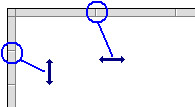
The FFLD editor adjusts the size of the font
according to the zoom ratio so that the name of variables associated with
contacts and coils are always visible. If cells have sufficient height, variable
names are completed with other pieces of information about the variable:
- its tag (short description)
- its description text
- its I/O name (%...) if the variable has a user-defined name.






