Fieldbus Editor
The KAS IDE![]() "Integrated development environment"
An integrated development environment is a type of computer software that assists computer programmers in developing software.
IDEs normally consist of a source code editor, a compiler and/or interpreter, build-automation tools, and a debugger includes an integrated Fieldbus
"Integrated development environment"
An integrated development environment is a type of computer software that assists computer programmers in developing software.
IDEs normally consist of a source code editor, a compiler and/or interpreter, build-automation tools, and a debugger includes an integrated Fieldbus![]() A Fieldbus is an industrial network system for real-time distributed control (e.g. CAN or Profibus). It is a way of connecting instruments in a plant design Editor for various kinds of networked I/Os and protocols. This editor enables you to describe networks as configuration trees and to wire variables to the I/O channels of devices.
A Fieldbus is an industrial network system for real-time distributed control (e.g. CAN or Profibus). It is a way of connecting instruments in a plant design Editor for various kinds of networked I/Os and protocols. This editor enables you to describe networks as configuration trees and to wire variables to the I/O channels of devices.
| Icon | Description |
|---|---|
|
|
To open the Fieldbus Editor, double click on the icon or name in the Project Tree. |
The Fieldbus Editor proposes the following workspace:
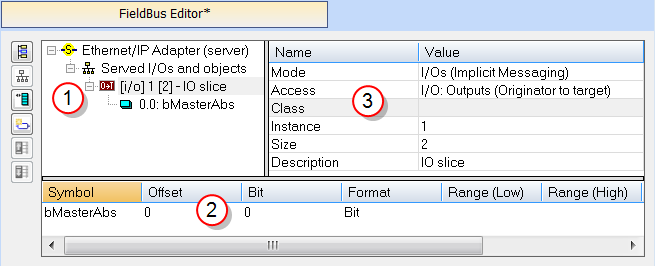
| Call out# | Description |
|---|---|

|
Fieldbus Configuration tree Each kind of fieldbus is shown as a top-level node in the Fieldbus Configuration tree. Click on the Insert Network icon (  ) to select a configuration to be added to the tree. Each configuration will be structured as a tree where the first level is the Fieldbus component type. ) to select a configuration to be added to the tree. Each configuration will be structured as a tree where the first level is the Fieldbus component type. |

|
When an item is selected in the tree, all its children can be edited in the grid below |

|
Selected node settings |
Use the following icons in the toolbar for building the configuration tree:
| Icon | Description |
|---|---|

|
Insert a new fieldbus component type (top level) |

|
Insert a new master/port node in the selected fieldbus |

|
Insert a new slave/data block node under the selected master |

|
Insert a new variable node under the selected slave |

|
Move up the selected slave device or data block |

|
Move down the selected slave device or data block |
Table 9-1: Fieldbus Editor Toolbar - List of Icons
You can double-click an item in the tree to enter its properties in a dialog box.
You can also drag a variable from the list of declared variables (in the Dictionary) directly to a slave item in the configuration tree.






