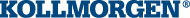FileOpenW
FileOpenW
Description
This function block opens a file for writing. If a file already exists, it will be overwritten.
Files must be closed using the FileClose function block.
-
- The controller allows only 32 open files at any given time.
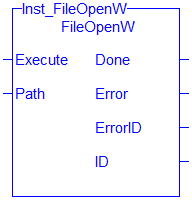
Figure 8-207: The FileOpenW function block
Related Functions
FileClose, FileEOF, FileOpenA, FileOpenR, FileReadLine, FileReadBinData, FileSeek, FileWriteBinData, FileWriteLine
Arguments
Input
| Execute | Description | On the rising edge |
| Data Type | BOOL | |
| Range | 0, 1 | |
| Unit | n/a | |
| Default | — | |
| Path | Description | The path of the file to open or create. |
| Data Type | STRING | |
| Range | n/a | |
| Unit | n/a | |
| Default | — |
Output
| Done | Description | If TRUE, then the command completed successfully |
| Data Type | BOOL | |
| Error | Description | If TRUE, an error has occurred |
| Data Type | BOOL | |
| ErrorID | Description | Indicates the error if Error output is set to TRUE. See the table in Search IndexFile and TCP/IP Function Block ErrorID Output |
| Data Type | DINT | |
| ID | Description | ID of the open file. |
| Data Type | UDINT |
Example
Structured Text
(* FileOpenW example *)
(* Replace FileOpenW with FileOpenA or FileOpenR as needed*)
CASE StepCounter OF
0:
Inst_FileOpenW(TRUE, 'Results.txt');
StepCounter := StepCounter + 1;
1:
Inst_FileOpenW(TRUE, 'Results.txt');
IF Inst_FileOpenW.Done THEN
ResultsFileID := Inst_FileOpenW.ID;
Inst_FileOpenW(FALSE, '');
StepCounter := StepCounter + 1;
END_IF;
END_CASE;