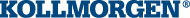MCFB_AKDFaultLookup
MCFB_AKDFaultLookup
Description
String message of the corresponding AKD drive fault number. The OK output turns TRUE when the there is a match for the FaultNumber. The FaultDescription displays the corresponding text string. The FaultNumber is the same number as reported on the display of the AKD drive. This function can be used with the PLCopen![]() A vendor -and product- independent worldwide association active in Industrial Control and aiming at standardizing PLC file formats based on XML Motion engines. The following figure shows the function I/O:
A vendor -and product- independent worldwide association active in Industrial Control and aiming at standardizing PLC file formats based on XML Motion engines. The following figure shows the function I/O:
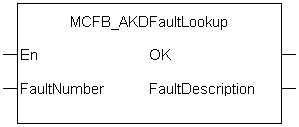
Figure 8-240: MCFB_AKDFaultLookup
Arguments
Input
| EN | Description | ENABLES the Kollmorgen UDFB |
| Data type | BOOL | |
| Range | [0 , 1] | |
| Unit | N/A | |
| Default | — | |
| FaultNumber | Description | The AKD drive fault number |
| Data type | DINT | |
| Range | — | |
| Unit | N/A | |
| Default | — |
Output
| OK | Description | TRUE if there is a match for the FaultNumber |
| Data type | BOOL | |
| Range | [0 , 1] | |
| Unit | N/A | |
| FaultDescription | Description | Description of the Fault |
| Data type | STRING | |
| Range | N/A | |
| Unit | N/A |
Usage
Typical usage for this UDFB are:
- Provide drive fault information that the application program uses to determine next steps such as perform a machine controlled stop or perform an immediate disable of the servo drives.
- In the application program send output fault information from this UDFB to the HMI
 "Human-machine interfaces "
Also known as computer-human interfaces (CHI), and formerly known as man-machine interfaces, they are usually employed to communicate with PLCs and other computers, such as entering and monitoring temperatures or pressures for further automated control or emergency response for review by the machine operator.
"Human-machine interfaces "
Also known as computer-human interfaces (CHI), and formerly known as man-machine interfaces, they are usually employed to communicate with PLCs and other computers, such as entering and monitoring temperatures or pressures for further automated control or emergency response for review by the machine operator.
Related Functions
MC_ReadStatus (PLCopen Motion Engine)
Example
Structured Text
//Execute and Read the Function Block A function block groups an algorithm and a set of private data. It has inputs and outputs.
A function block groups an algorithm and a set of private data. It has inputs and outputs.
Inst_MCFB_AKDFault( Axis1(*lib:AXIS_REF*) );
FaultDrive1 := Inst_MCFB_AKDFault.FAULT;
FaultDrive1Number := Inst_MCFB_AKDFault.FaultNumber;
FaultDrive1Description := MCFB_AKDFaultLookup( FaultDrive1Number(*DINT*) );
Ladder Diagram
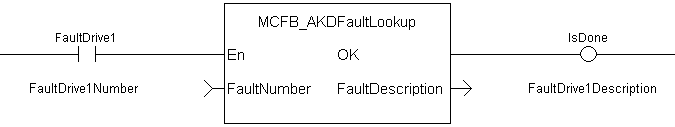
Function Block Diagram

 [Top]
[Top]