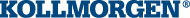MC_MoveAdditive
MC_MoveAdditive
Description
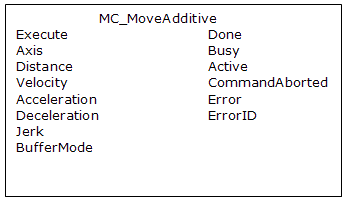
Time Diagram
The following figure shows two examples of the combination of two Function![]() A function calculates a result according to the current value of its inputs. A function has no internal data and is not linked to declared instances. Blocks while the axis is in Discrete Motion state:
A function calculates a result according to the current value of its inputs. A function has no internal data and is not linked to declared instances. Blocks while the axis is in Discrete Motion state:
- The left part of timing diagram illustrates the case if the Second Function Block
 A function block groups an algorithm and a set of private data. It has inputs and outputs. is called after the First one. If First reaches the commanded distance 6000 (and the velocity is 0) then the output Done causes the Second FB to move to the distance 10000
A function block groups an algorithm and a set of private data. It has inputs and outputs. is called after the First one. If First reaches the commanded distance 6000 (and the velocity is 0) then the output Done causes the Second FB to move to the distance 10000 - The right part of the timing diagram illustrates the case if the Second move Function Blocks starts the execution while the First FB is still executing. In this case the First motion is interrupted and aborted by the Test signal during the constant velocity of the First FB. The Second FB adds on the previous commanded position of 6000 the distance 4000 and moves the axis to the resulting position of 10000
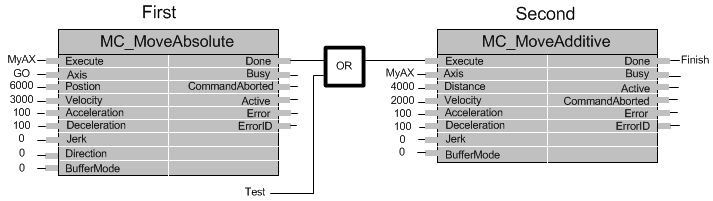
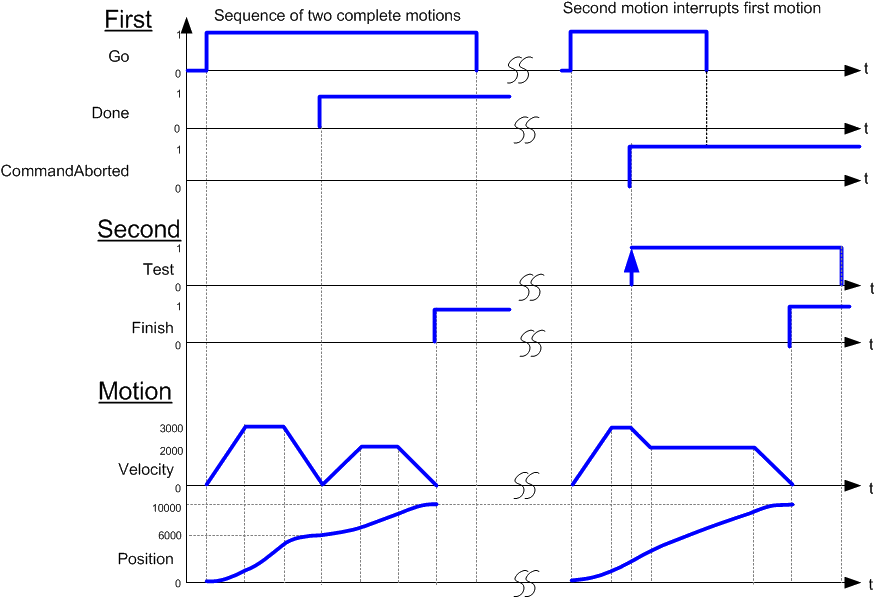
-
- This function block starts a motion-related action and therefore stores data for calculations and error checking. Please see Calling Function Blocks Multiple Times in the Same Cycle if you are using a dual-core controller.
Arguments
For more detail on how inputs and outputs work, refer to PLCopen Function Blocks - General Rules
Input
|
Execute |
Description |
Requests to queue the move |
|
Data type |
BOOL |
|
|
Range |
0, 1 |
|
|
Unit |
N/A |
|
|
Default |
— |
|
|
Axis |
Description |
Name of a declared instance of the AXIS_REF library function. For more details, About Axis Name and Number) |
|
Data type |
||
|
Range |
[1,256] |
|
|
Unit |
N/A |
|
|
Default |
— |
|
|
Distance |
Description |
Distance to add to the endpoint of the previous move |
|
Data type |
REAL |
|
|
Range |
— |
|
|
Unit |
User unit |
|
|
Default |
— |
|
|
Velocity |
Description |
|
|
Data type |
LREAL |
|
|
Range |
— |
|
|
Unit |
User unit/sec |
|
|
Default |
— |
|
|
Acceleration |
Description |
Trapezoidal: Acceleration rate S-curve: Maximum acceleration |
|
Data type |
LREAL |
|
|
Range |
— |
|
|
Unit |
User unit/sec2 |
|
|
Default |
— |
|
|
Deceleration |
Description |
Trapezoidal: Deceleration rate S-curve: Unused |
|
Data type |
LREAL |
|
|
Range |
— |
|
|
Unit |
User unit/sec2 |
|
|
Default |
— |
|
|
Description |
Trapezoidal: 0 S-curve: Constant jerk |
|
|
Data type |
LREAL |
|
|
Range |
— |
|
|
Unit |
User unit/sec3 |
|
|
Default |
— |
|
|
BufferMode |
Description |
0 = abort 1 = buffer 2 = blend to active 3 = blend to next 4 = blend to low velocity 5 = blend to high velocity
|
|
Data type |
SINT |
|
|
Range |
[0,5] |
|
|
Unit |
N/A |
|
|
Default |
— |
Output
|
Done |
Description |
Indicates the move completed successfully. |
|
Data type |
BOOL |
|
|
Busy |
Description |
High from the moment the Execute input is one-shot to the time the move is ended |
|
Data type |
BOOL |
|
|
Active |
Description |
Indicates this move is the active move |
|
Data type |
BOOL |
|
|
CommandAborted |
Description |
Indicates the move was aborted |
|
Data type |
BOOL |
|
|
Error |
Description |
Indicates an invalid input was specified or the move was terminated due to an error |
|
Data type |
BOOL |
|
|
ErrorID |
Description |
Indicates the error if Error output is set to TRUE
|
|
Data type |
INT |
Example
Structured Text
(* MC_MoveAdditive ST example *)
Inst_MC_MoveAdditive( MovAddReq, Axis1, 123.456, 100.0, 100.0, 100.0, 0, 0 );
//Inst_MC_MoveAdditive is an instance of MC_MoveAdditive function block
MovAddDone := Inst_MC_MoveAdditive.Done;
//store Done output into user defined variable
Ladder Diagram
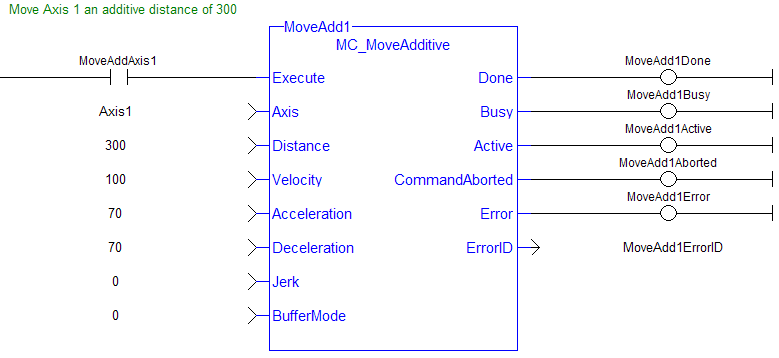
 [Top]
[Top]