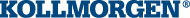MLPrfWriteIScale
MLPrfWriteIScale
Description
Set the Input Ratio value of a selected CAM Profile. Ratios are changed on the fly to modify the CAM Profile while maintaining its basic shape. A change in input ratio is equivalent to stretching the CAM Profile on the X (or Input) Axis.
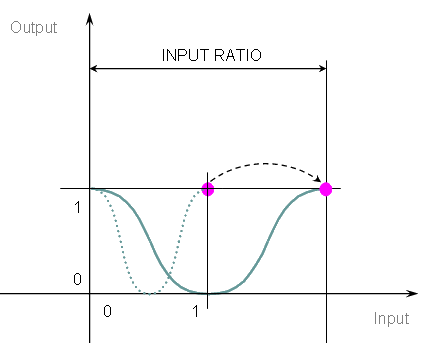
Arguments
Input
|
ProfileID |
Description |
ID number of initialized CAM Profile |
|
Data type |
DINT |
|
|
Range |
[-2147483648, 2147483648] |
|
|
Unit |
N/A |
|
|
Default |
— |
|
Ratio |
Description |
Desired new value for Input Ratio |
|
Data type |
LREAL |
|
|
Range |
Positive |
|
|
Unit |
N/A |
|
|
Default |
— |
Output
|
Default (.Q) |
Description |
Returns TRUE if the Input Ratio is changed See more details here. |
|
Data type |
BOOL |
|
|
Unit |
N/A |
Return Type
BOOL
Related Functions
Previous Function Name
Example
Structured Text
|
//Change value of input ratio MLPrfWriteIScale( Profiles.Profile_A, 360 );
|
Ladder Diagram
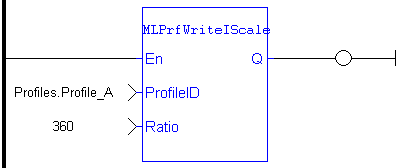
Function Block Diagram
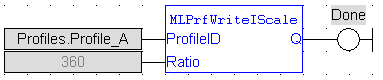
 [Top]
[Top]