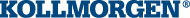IEC 61131-3 Editor Debugging
- Values of variables, contacts and coils are displayed in FBD
 "Function block diagram"
A function block diagram describes a function between input variables and output variables. A function is described as a set of elementary blocks diagrams. Double-click on a variable name to force or lock the variable
"Function block diagram"
A function block diagram describes a function between input variables and output variables. A function is described as a set of elementary blocks diagrams. Double-click on a variable name to force or lock the variable - Values of variables, contacts and coils are displayed in FFLD diagrams. Double-click on a variable name to force or lock the variable
- Step activities (tokens) are displayed in the SFC
 "Sequential function chart"
It can be used to program processes that can be split into steps.
The main components of SFC are:
- Steps with associated actions
- Transitions with associated logic conditions
- Directed links between steps and transitions editor
"Sequential function chart"
It can be used to program processes that can be split into steps.
The main components of SFC are:
- Steps with associated actions
- Transitions with associated logic conditions
- Directed links between steps and transitions editor - In the text (ST
 "Structured text"
A high-level language that is block structured and syntactically resembles Pascal or IL
"Structured text"
A high-level language that is block structured and syntactically resembles Pascal or IL "Instruction list"
This is a low-level language and resembles assembly) editor, place the mouse cursor on a variable name to display its real-time value in a tooltip.
"Instruction list"
This is a low-level language and resembles assembly) editor, place the mouse cursor on a variable name to display its real-time value in a tooltip.
Double-click on the variable name with the Shift key pressed to force or lock the variable
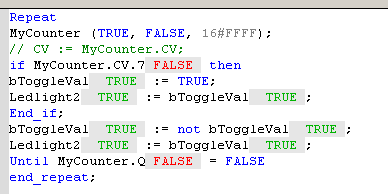
Figure 5-71: Animation in Editors
See also Forcing a variable