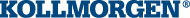Describing KAS Simulator Graphical User Interface
Windows Overview
Main window
KAS Simulator main window contains:
In addition, the workspace displays the Axes.
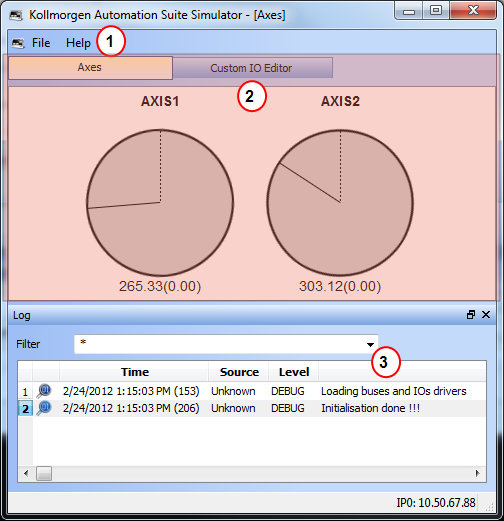
Figure 6-73: KAS Simulator Main Window
KAS Simulator log window
This Log window shows all log messages related to the KAS Simulator. Error and warning messages issued from the operating system, as well as Printf Function instructions, are also placed on this window.
Every log message includes the following:
- Timestamp
 A timestamp is a sequence of characters, denoting the date and/or time at which a certain event occurred
A timestamp is a sequence of characters, denoting the date and/or time at which a certain event occurred - Source
- Logging Level
- Message
 )
)