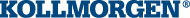FBD Editor Keyboard Shortcuts
FBD Editor (common)
Table 5-14: List of FBD Shortcuts
FBD Editor (when editing)
| Shortcut | Command |
|---|---|
| char | Start editing a symbol (variable, constant, instance) On jump/comment/break: open dialog box to enter text |
| Ctrl + arrows | Align selected items |
| Del | Delete selection |
| Shift + arrows | Move selection |
| Shift + page UP/DOWN | Move selection (4 cells) |
| Spacebar Ctrl + Shift + down |
Swap item style Insert blank lines at the position of the mouse |
FBD Editor (during debug)
| Shortcut | Command |
|---|---|
| Spacebar | Swap TRUE/FALSE Boolean value |
| * | Lock var |
| / | Unlock var |