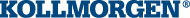SFC Editor Keyboard Shortcuts
| Shortcut | Command |
|---|---|
| ? | Show/Hide notes |
| arrows | Move caret |
| Page UP/DOWN | Scroll page up/down |
| Return | Equivalent to double-click |
| Shift + arrows | Select multiple cells |
| Shift + Home | Select from left to caret |
| Shift + Page Up/Down | Selection Page Up/down |
| b or B | Insert macro body |
| c or C | Insert convergence |
| Ctrl + return | Edit reference |
| d or D | Insert divergence |
| Del | Delete selection |
| i or I | Insert step initial |
| j or J | Insert jump |
| m or M | Insert macro |
| s or S | Insert step |
| Spacebar | Swap item style |
| t or T | Insert transition |
| x or X | Insert the left side corner of a divergence/convergence |
| Ctrl + mouse-wheel or + / – on the keypad |
Zoom in / out |