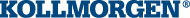Debug Toolbar
Each icon provided in this toolbox has a brief explanation provided below in order to explain the functionality.
|
Description |
|
|
|
Pause application in Cycle to Cycle mode |
|
|
Restart application in normal execution mode |
|
|
Execute a cycle step |
|
|
Step Over the next instruction: |
|
|
Step Into the next instruction: |
|
|
Step Out the current block: |