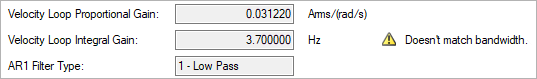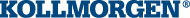Slider Tuning
Slider Tuning
This view allows you to vary the tuning of your drive using the slider.
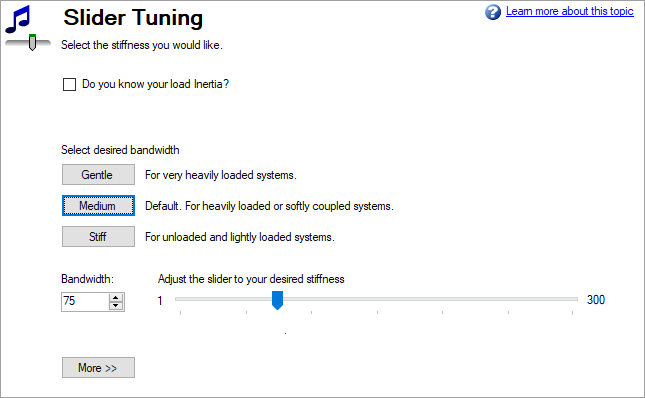
Load Inertia
If you know your load inertia
Gentle, Medium, and Stiff
These buttons select three of the most common bandwidths:
- Gentle works in all but the most challenging situations.
- Medium is the default and works in most situations.
- Stiff works for unloaded motors.
Bandwidth Slider
As you drag the slider to the right, the stiffness increases. In many situations, you cannot drag the slider fully to the right side because the system will become unstable. The Bandwidth![]() In computer networking, bandwidth often refers to a data rate measured in bits/s, for example, network throughput. The reason for the connection of data rate with the term bandwidth is that the limit to the data rate of a physical communication link is related to its bandwidth in hertz field value updates to match the slider. You may also manually enter a value in the Bandwidth field.
In computer networking, bandwidth often refers to a data rate measured in bits/s, for example, network throughput. The reason for the connection of data rate with the term bandwidth is that the limit to the data rate of a physical communication link is related to its bandwidth in hertz field value updates to match the slider. You may also manually enter a value in the Bandwidth field.
More / Less Button
Clicking the More / Less button shows or hides some read-only values that are affected by the slider tuning. The following image provides an example of how the values change with different Bandwidth settings.
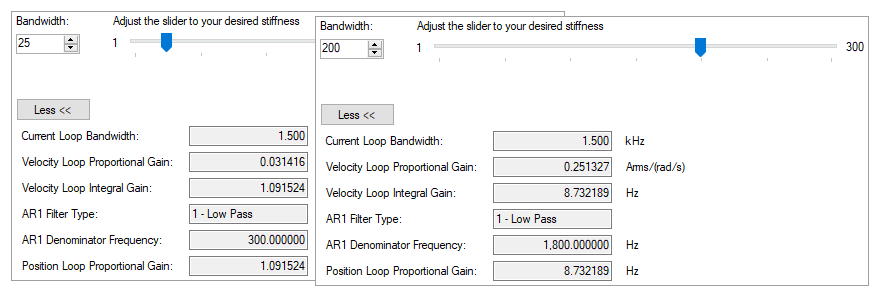
These fields will display a warning if the values are out of synch with the slider tuning. For example, a warning is shown if a value is changed in the Terminal. Moving the slider will clear the warning, putting the value back in synch with the slider tuning.