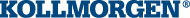6 - EtherCAT Configurator - Export the XML file
At this point the configuration is finished and the xml file can be exported:
- Select the “Device 2” item and in its view select the thumbnail “EtherCAT
 EtherCAT is an open, high-performance Ethernet-based fieldbus system. The development goal of EtherCAT was to apply Ethernet to automation applications which require short data update times (also called cycle times) with low communication jitter (for synchronization purposes) and low hardware costs”
EtherCAT is an open, high-performance Ethernet-based fieldbus system. The development goal of EtherCAT was to apply Ethernet to automation applications which require short data update times (also called cycle times) with low communication jitter (for synchronization purposes) and low hardware costs” - Click on the button “Export Configuration File” and save the file with any name (Device EtherCAT view).
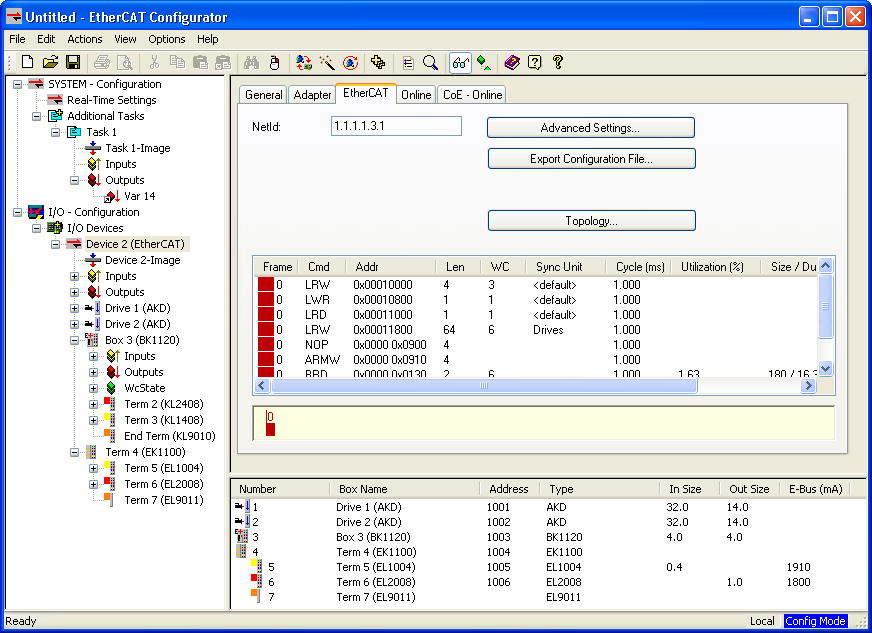
Figure 8-279: Device EtherCAT view
Reconnect the controller to the network and remove the PC with the EtherCAT Configurator from the network.