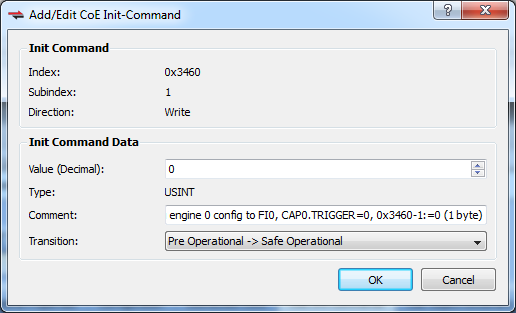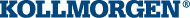CoE Init Commands tab
This tab displays the EtherCAT![]() ***EtherCAT is an open, high-performance Ethernet-based fieldbus system. The development goal of EtherCAT was to apply Ethernet to automation applications which require short data update times (also called cycle times) with low communication jitter (for synchronization purposes) and low hardware costs device's CoE Init commands. The Init commands are grouped based on the EtherCAT transition state. The sequence within each group defines the order in which the commands are executed on the device.
***EtherCAT is an open, high-performance Ethernet-based fieldbus system. The development goal of EtherCAT was to apply Ethernet to automation applications which require short data update times (also called cycle times) with low communication jitter (for synchronization purposes) and low hardware costs device's CoE Init commands. The Init commands are grouped based on the EtherCAT transition state. The sequence within each group defines the order in which the commands are executed on the device.
The order of CoE Init Commands can be changed to define the correct command sequence required for device operation. Selecting a command enables buttons to move a command Up ![]() , Down
, Down ![]() , to the Top of the table
, to the Top of the table ![]() , and the Bottom of the table
, and the Bottom of the table ![]() .
.
-
-
- This tab is grayed out if the device does not support the CoE Protocol or the ESI file is unavailable.
- Fixed Init-commands have been deprecated and will not be displayed.
| Field | Description |
|---|---|
| Index | The hex value of the CoE-Index |
| Subindex | The CoE-Subindex |
| Value | Value of the init command |
| Comment | Description of the init command |
| Direction | Specifies if the command is Read or Write. |
| Source |
The source of the init command. There are two possible values.
|
| Function |
Description |
|---|---|
| Add | Clicking Add opens a dialog which allows you to create a new Init Command. See Adding CoE Commands for more information. |
| Edit |
This function allows you to edit an existing Init Command's attributes. Select an entry and click this button or double-click an entry. The dialog allows you to edit the command data including the Value, Comment, and Transition.
|
| Delete | Delete the selected Init Command row. |