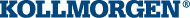EtherCAT Toolbar
Each icon provided in this toolbox has a brief explanation provided below in order to explain the functionality.
| Icon | Name | Description |
|---|---|---|
|
|
Online Configuration Mode |
This action is only available when the KAS Runtime After the scan has been performed, and your project is compliant with the physical devices on the EtherCAT In this mode, KAS IDE The AKD Setup Screens allow functions such as enabling/disabling the drive, service motion, tuning, and a scope where you can plot up to six different parameters from the drive. For more details on the AKD Setup Screens, WorkBench 2 in the KAS IDE For more details on the AKD Setup Wizard, AKD Setup Wizard... See also "FAQ" for a potential issue when resetting the factory parameters. |