 MLAxisStatus
MLAxisStatus
Description
Returns the status of the axis.
-
-
This function or function block returns cached data. See Programming a Dual Core Controller for more information.
Arguments
Input
|
ID |
Description |
ID Name of the Axis block. |
|
Data type |
DINT |
|
|
Range |
— |
|
|
Unit |
N/A |
|
|
Default |
— |
Output
| OK | Description | Returns true when function successfully executes. See more details here. |
||||||||||||||||||||||||||||
| Data type | BOOL | |||||||||||||||||||||||||||||
| Unit | N/A | |||||||||||||||||||||||||||||
| Default (.Q) | Description | Returns the status of the axis
|
||||||||||||||||||||||||||||
| Data type | DINT | |||||||||||||||||||||||||||||
| Unit | N/A |
Example
Structured Text
|
AxisStatus := MLAxisStatus(PipeNetwork.AXI_A1_Axis) ; IF AxisStatus.11 THEN MLAxisStop(PipeNetwork.AXI_A1_Axis,FALSE,DEF_A1_StopDec) ; END_IF;
|
AxisStatus := MLAxisStatus(PipeNetwork.AXIS1);
If AxisStatus.0 Then
(*Axis is initialized*)
ElsIf AxisStatus.1 Then
(*Axis' power is ON*)
ElsIf AxisStatus.2 Then
(*Axis is READY to be enabled*)
End_If;
Ladder Diagram
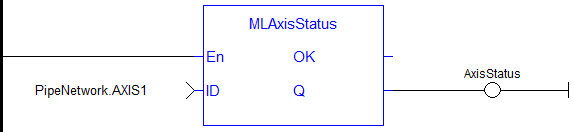
Function Block Diagram

 [Top]
[Top]





