Connect to the Controller
KAS provides all the commands for controlling the target in the Device toolbar:

Figure 4-55: The Device Toolbar
| Icon | Description |
|---|---|

|
Show the controller communication properties dialog (PLC |

|
Change the controller IP address to connect with KAS Simulator. In this simulated mode, the controller properties change as shown below and the Controller Type includes the IP address 127.0.0.1.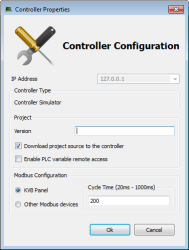 |
|
|
Compile project |
|
|
Compile and download the project. This downloads the application and Project Source files. |

|
Establish connection with the target controller |

|
Close connection with the target controller |

|
Download the application to the targeted controller (note that the application must not be running). |

|
Start the application. It can be either: Warm Start (default mode): Retain Variables are loaded at the application startup. They are Not re-initialized; whereas other variables are started with their initial values. Cold Start: use retain variables with their default values. Such starts occurs from time to time but are few. To choose a Cold Start, you have to drop-down the Start button as follows: 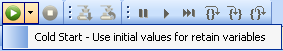 |

|
Stop the application |
-
-
If the previous download failed (due to events such as the Ethernet
 Ethernet is a large, diverse family of frame-based computer networking technologies that operate at many speeds for local area networks (LANs) being disconnected or the controller being turned off), you will not be able start your application. Additionally:
Ethernet is a large, diverse family of frame-based computer networking technologies that operate at many speeds for local area networks (LANs) being disconnected or the controller being turned off), you will not be able start your application. Additionally: - no version information is shown in the web server or status bar
- the Start, Cold Start and Download buttons are not available on the web server
- if the AKD PDMM or PCMM tries to auto-start, an E24 error is flashed on the 7-segment display.
Review the Controller logs for more information.
Ensure the Simulated device mode is active (the icon  must be selected)
must be selected)
To establish the connection with the target controller, click the Connect Device icon  .
.
-
-
You need to configure the device before connecting (see Configure the Controller)
Actions to Prevent Compatibility Issues
The software versions of the KAS IDE![]() "Integrated development environment"
An integrated development environment is a type of computer software that assists computer programmers in developing software.
IDEs normally consist of a source code editor, a compiler and/or interpreter, build-automation tools, and a debugger and the KAS Runtime
"Integrated development environment"
An integrated development environment is a type of computer software that assists computer programmers in developing software.
IDEs normally consist of a source code editor, a compiler and/or interpreter, build-automation tools, and a debugger and the KAS Runtime![]() In computer science, runtime (or run-time) describes the operation of a computer program, the duration of its execution, from beginning to termination (compare compile time).
Within KAS, runtime also refers to the virtual machine that manage the program written in a computer language while it is running have to match to avoid compatibility problems.
In computer science, runtime (or run-time) describes the operation of a computer program, the duration of its execution, from beginning to termination (compare compile time).
Within KAS, runtime also refers to the virtual machine that manage the program written in a computer language while it is running have to match to avoid compatibility problems.
See KAS IDE to Runtime Compatibility for more information.
-
-
The software versions of the KAS IDE and the KAS Runtime are also available in the local log messages (the level for this message is INFO).
When another KAS IDE is already connected to the controller, a warning is displayed and the connection is discarded to prevent any conflict.
Application Status Bar
The status bar provides global information about the target and the name of the running application currently stored in the device.
Text displayed with orange background means that the version of the application is different between the KAS IDE and the target.
For more details, The following table summarizes all cases for the labels of the status bar.
Message Window
Every log message has the following information:
- Timestamp
 A timestamp is a sequence of characters, denoting the date and/or time at which a certain event occurred
A timestamp is a sequence of characters, denoting the date and/or time at which a certain event occurred
- ID
- Message
-
-
Once connected to the device, it is no longer possible to edit the PLC programs, unless Online Change
 Applies to downloading PLC code changes while the applicaiton is running. is active (see Compile the Application)
Applies to downloading PLC code changes while the applicaiton is running. is active (see Compile the Application)
-
-
Depending on the number of AKD drives physically present in the EtherCAT
 ***EtherCAT is an open, high-performance Ethernet-based fieldbus system. The development goal of EtherCAT was to apply Ethernet to automation applications which require short data update times (also called cycle times) with low communication jitter (for synchronization purposes) and low hardware costs network, the KAS IDE might slow down when getting data.
***EtherCAT is an open, high-performance Ethernet-based fieldbus system. The development goal of EtherCAT was to apply Ethernet to automation applications which require short data update times (also called cycle times) with low communication jitter (for synchronization purposes) and low hardware costs network, the KAS IDE might slow down when getting data.
The KAS Runtime is not concerned with this limitation.






