Mapping Variables to the Control Panel
To link your Control panel with the PLC![]() "Programmable Logic Controller"
A Programmable Logic Controller, PLC, or Programmable Controller is a digital computer used for automation of industrial processes, such as control of machinery on factory assembly lines.
Used to synchronize the flow of inputs from (physical) sensors and events with the flow of outputs to actuators and events programs, some controls contain a property called Variable symbol
"Programmable Logic Controller"
A Programmable Logic Controller, PLC, or Programmable Controller is a digital computer used for automation of industrial processes, such as control of machinery on factory assembly lines.
Used to synchronize the flow of inputs from (physical) sensors and events with the flow of outputs to actuators and events programs, some controls contain a property called Variable symbol
![]()
To map the variable:
- Select the variable in the Dictionary toolbox
- Move it to the control to be linked in the Control panel editor using drag-and-drop
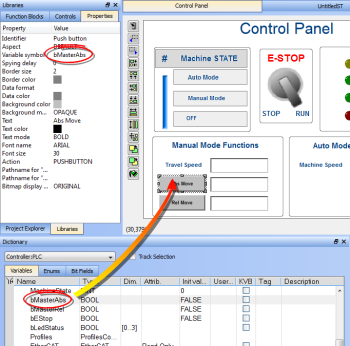
Figure 6-40: Map Variables to a Control Panel Control in the Graphical Editor
The Variable symbol is automatically updated in the Properties tab.
-
-
A warning will be generated when the program is compiled if the control is mapped to a variable which is not in the Dictionary. Double-clicking the warning will highlight the control object and open the editor so the variable can be defined.






