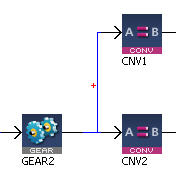Inserting Connections
Connections are simply inserted by clicking on an adequate point and dragging the mouse to another adequate point. For more details, refer to Adding Motion.
Connections are drawn between an input and an output port of two different Pipe Blocks. Connections can be drawn from input to output ports or vice-versa.
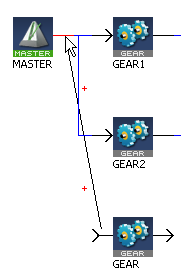
Figure 6-7: Pipe Network - Create a Link
When you try to connect two Pipe Blocks, the editor highlights the target port in red when the connection is allowed.