Design Your HMI Panel with KVB
-
Do not modify Project Name and Title to keep consistency between Kollmorgen Visualization Builder and the KAS IDE
 "Integrated development environment"
An integrated development environment is a type of computer software that assists computer programmers in developing software.
IDEs normally consist of a source code editor, a compiler and/or interpreter, build-automation tools, and a debugger.
"Integrated development environment"
An integrated development environment is a type of computer software that assists computer programmers in developing software.
IDEs normally consist of a source code editor, a compiler and/or interpreter, build-automation tools, and a debugger.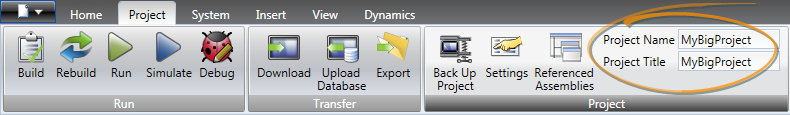
Add Object
You can drag-and-drop predefined objects from the library to the screen. The library is located in the Home tab of Kollmorgen Visualization Builder.
Customize Object
Select an object and click the General tab to customize:
- its settings in the Settings section
- its style to a different template in the Style section
Map Variable to the Object
In the General tab, you can set the Variable or Tag that maps to the current object in the Tag/Security section.
-
-
Click the F1 key to open the Kollmorgen Visualization Builder online help (or use the Help button in the ribbon tab heading)
-
-
Be aware that as soon as you change the PLC
 "Programmable Logic Controller"
A Programmable Logic Controller, PLC, or Programmable Controller is a digital computer used for automation of industrial processes, such as control of machinery on factory assembly lines.
Used to synchronize the flow of inputs from (physical) sensors and events with the flow of outputs to actuators and events variables exported for the HMI
"Programmable Logic Controller"
A Programmable Logic Controller, PLC, or Programmable Controller is a digital computer used for automation of industrial processes, such as control of machinery on factory assembly lines.
Used to synchronize the flow of inputs from (physical) sensors and events with the flow of outputs to actuators and events variables exported for the HMI "Human-machine interfaces "
Also known as computer-human interfaces (CHI), and formerly known as man-machine interfaces, they are usually employed to communicate with PLCs and other computers, such as entering and monitoring temperatures or pressures for further automated control or emergency response, the mapping file must be re-imported in Kollmorgen Visualization Builder to have an up-to-date version.
"Human-machine interfaces "
Also known as computer-human interfaces (CHI), and formerly known as man-machine interfaces, they are usually employed to communicate with PLCs and other computers, such as entering and monitoring temperatures or pressures for further automated control or emergency response, the mapping file must be re-imported in Kollmorgen Visualization Builder to have an up-to-date version.






