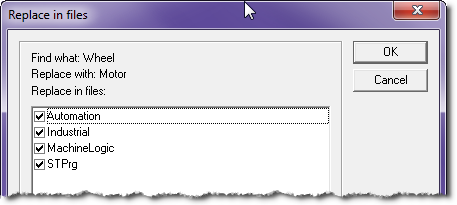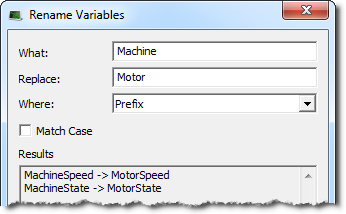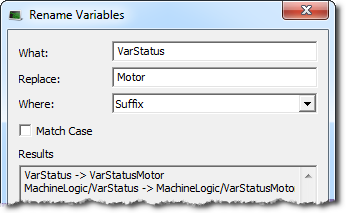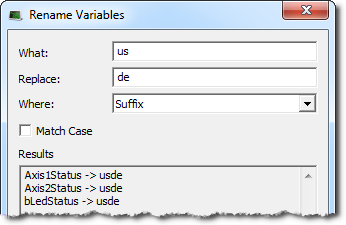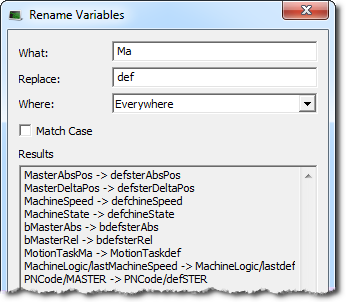Rename Variables
Variables may be renamed from within the Dictionary. The renaming function can either replace a section of the name or append text to variable names. The search will find and replace matches first within the Dictionary and will then continue the search within programs in the current project. You will have the option to propagate the changes to programs or not.
- Right-click on any variable in the Dictionary and select Rename Variables.
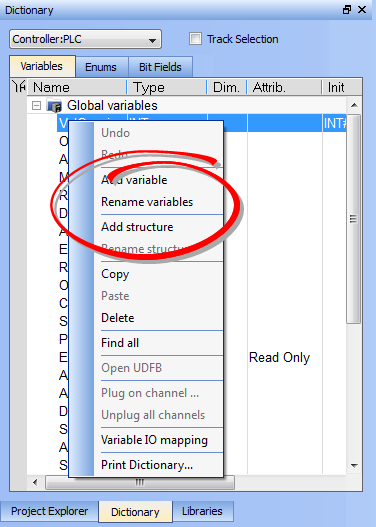
-
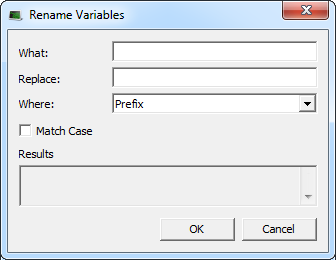 Enter the phrase to be replaced in What.
Enter the phrase to be replaced in What. - Enter the new phrase in Replace.
- Set the replacement method using the Where menu.
- Click OK to make the changes shown in the Results frame.
- The Replace in files dialog box opens if there are matches within programs. Select which programs to modify.
| Item | What it means | ||||||
|---|---|---|---|---|---|---|---|
| What | Enter the variable name/text which is to be replaced | ||||||
| Replace | New text which will replace current variable name text | ||||||
| Where |
How the replace will occurs
|
||||||
| Match Case | The search will be case sensitive | ||||||
| Results | The search results and proposed changes are displayed. |
When matches exist within programs the Replace in Files dialog box displays the matches and lets you choose which programs to modify. Once OK is clicked, the programs will be modified in the order they appear in the list.