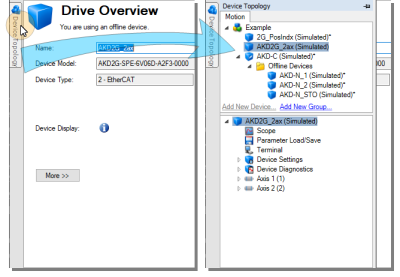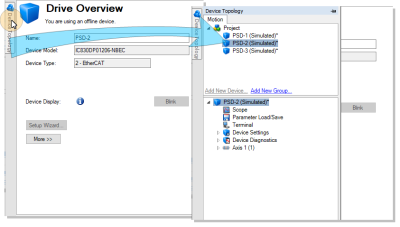WorkBench Interface: Device Topology
The Device Topology provides access to devices in your project, and to views for configuring the devices. This functionality is contained within two trees.
| Primary Tree (top) | Secondary tree (bottom) |
|---|---|
|
|
|
The Device Topology can be pinned to the side of the WorkBench window. This provides for more area for working in the views. When the Device Topology is pinned simply moving your cursor into the box will open the pane, allowing you to switch devices or views.
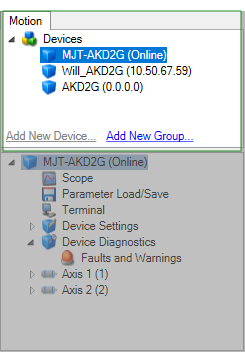
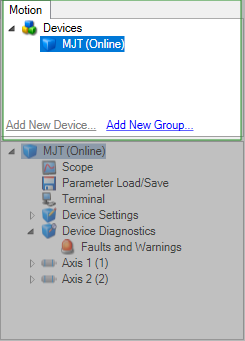 The primary tree displays all devices and their connected status or IP address. You may add groups (see Project Groups) under the project if required to keep a structured machine overview.
The primary tree displays all devices and their connected status or IP address. You may add groups (see Project Groups) under the project if required to keep a structured machine overview.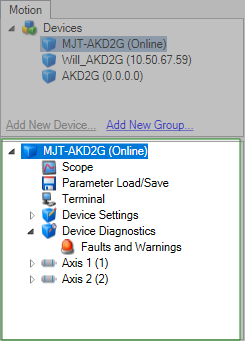
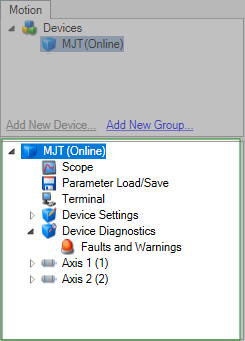 Displays the configuration of the option selected in the primary tree. There are sections for device-wide settings (e.g. feedback and power), axis-specific settings (e.g.brake and tuning), and diagnostics.
Displays the configuration of the option selected in the primary tree. There are sections for device-wide settings (e.g. feedback and power), axis-specific settings (e.g.brake and tuning), and diagnostics.